How to Improve User Experience on Woocommerce Stores
Your WooCommerce UX shapes customer decisions. Learn to optimize it and watch your conversions soar.
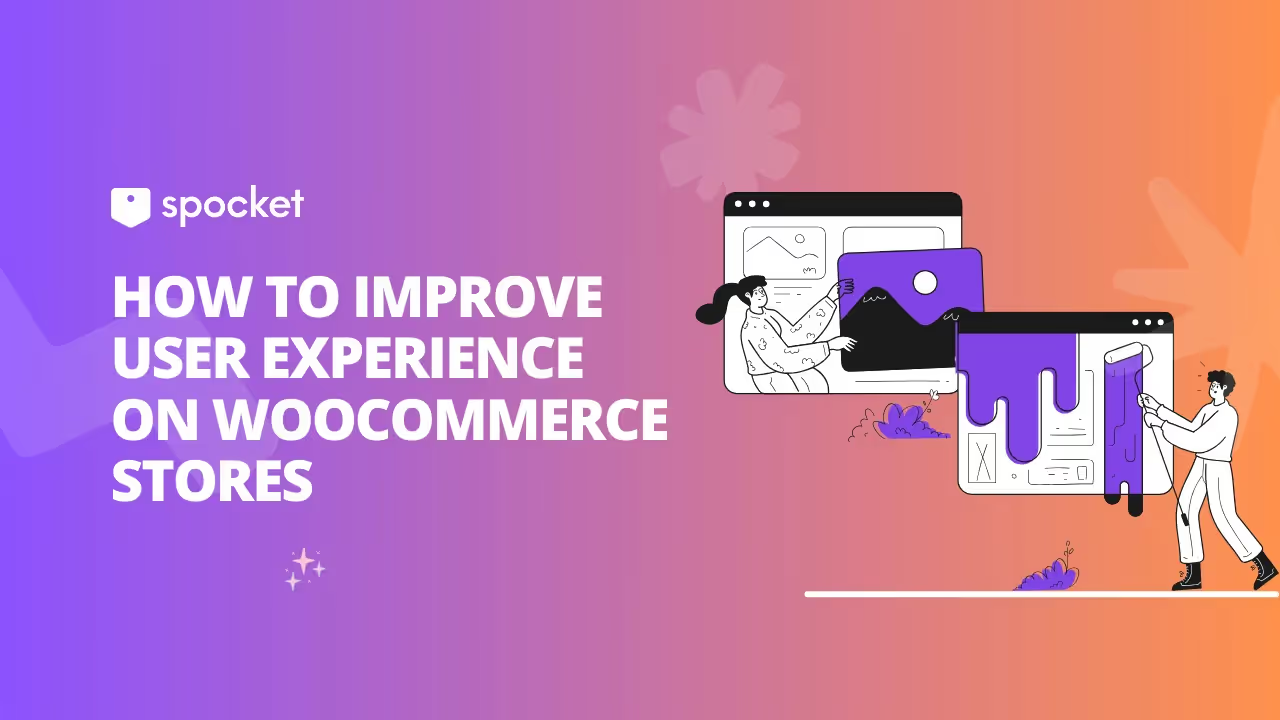

User experience is the lifeblood of any eCommerce platform, and WooCommerce is no exception. While it's crucial to nail the aesthetic with sharp UI design, the real magic happens when your store just works smoothly and reliably.
You see, when you streamline the shopping journey, you transform casual browsers into loyal customers. Plus, optimizing your User Experience (UX) can significantly reduce cart abandonment.
In this article, I’ll share x ways you can improve the user experience on your WooCommerce store.
What is WooCommerce UX?
When someone talks about UX on WooCommerce websites, they’re focusing on the whole experience a visitor has. The UX journey covers browsing the site, picking items, adding them to the cart, and the checkout process plus everything that follows the purchase.
The goal of UX optimization is to deliver a seamless, enjoyable, and efficient experience for every user. Great UX is crucial because it drives customer satisfaction, bumps up conversion rates, and keeps customers coming back.
If a WooCommerce store is optimized for UX, users can navigate easily, find the products they want quickly, and breeze through the checkout without any trouble.
Tips to Improve WooCommerce UX
1. Go with Mobile-First Design
Did you know that mobile commerce is forecasted to make up 70% of retail ecommerce sales this year? That’s a huge nudge for businesses to get their websites mobile-friendly. You want to grab this active chunk of the market, right?
Starting with a mobile-first design means you’re considering mobile users’ needs right out of the gate. Think about those smaller screens and how you can make your site look great on them. You design for the phone first, then scale up for larger screens. This way, everyone’s happy, no matter the device.
In UX terms, putting mobile users first just makes sense. This method leads to a smoother experience because you’ve already tackled the potential hiccups for mobile viewing. Plus, focusing on what’s essential means your pages load faster, which is perfect since mobile connections can be a bit sluggish. Faster load times? Yes, please. It keeps shoppers happy and hanging around longer.

2. Integrate Live Chat
Ever been on a website, needed help, and realized the only option was to send an email and hope for a fast reply? That can be frustrating. Offering live chat support on your WooCommerce store makes a huge difference. It puts you directly in touch with your customers, ready to assist them instantly—no more waiting around for email responses.
How do you integrate this functionality into your store? It's easy—just install a live chat extension, and you’re good to go. These extensions often come with easy setups and flexible customization options.

You can even get creative with how you use live chat. For instance, why not set up automated greetings or offer special discounts through chat? It’s a fantastic way to make their shopping experience smoother and more personal.
3. Improve Accessibility
Accessibility is the key to creating a great user experience for everyone. When your WordPress site caters to all users, you’re not just building a site—you're building a community.
Start by introducing features like text-to-speech or options for different text sizes. These help visitors with visual impairments and are a boon for anyone viewing your site under less-than-ideal conditions or on small screens.
Another tip: make sure all your videos have captions. This is a lifesaver for those with hearing challenges and also handy for users who might need to keep the volume down. Plus, consider adding alternative text to images to help screen readers describe images to visually impaired users.
4. Choose a Simple Design
You might not know this, but many of the best WooCommerce websites embrace a minimalist design. Why? Because simplicity is key to usability. Shoppers love sites that let them find what they need without hassle.
When choosing a theme for your WooCommerce store, opt for a simple design. This ties directly into UI UX WordPress principles. A clean design with a well-selected color scheme and effective use of white space can make a big difference. Here's a list of WooCommerce themes you can consider for generating the aesthetic of your WooCommerce store.

Remember, sometimes less really is more. Don’t clutter your design. Keep it simple—place buttons where they’re expected and keep essential features accessible to avoid frustrating your customers.
5. Speed Up Page Load Times
Fast page load times are key to keeping your users happy, especially the tech-savvy ones who won't stick around for slow-loading web pages. Remember, most shoppers are browsing from their mobiles where distractions are just a swipe away.
To keep things speedy, you can compress your images with tools like ImageOptim. Smaller image files load quicker, shaving seconds off your site’s load time.
Another great strategy is to minify your code. This means streamlining your HTML, CSS, and JavaScript by stripping out all the stuff you don’t need—like extra spaces, line breaks, and comments. Smaller code files zip across networks faster, cutting down your site’s download time.
6. Integrate Intelligent Search
Ever noticed how we all just type what we need into Google? Well, that's exactly what your customers expect to do on your website, too. They want to hit up that search bar, type a query, and bam—find exactly what they're looking for. Integrating a robust search function using a tool like Fast Simon can make this a breeze.
With Fast Simon’s WordPress plugin, you can add an AI-powered search that understands shopper behavior, checks your inventory, and even catches those pesky typos. This kind of smart search means users can quickly locate the products or info they need without navigating through complicated menus.

Consider the benefits: Shoppers using enhanced search features are four times more likely to make a purchase. Plus, great search functionality can boost your conversion rates by up to 150%. That's not all—features like cross-sell and upsell could increase your sales by up to 30%. And with personalization options, you could see conversion rates soar by up to 50%.
7. Streamline payment options
Everyone loves a fast checkout! Payment gateways that zip through transactions and minimize loading times make shopping a breeze. Avoid any payment processes that drag—it's a surefire way to frustrate customers and watch them abandon their carts.
When dealing with online payments and sensitive info, trust is key. Opt for renowned payment gateways with top-notch security measures. Think PayPal or Stripe, known for their encryption and adherence to industry standards. Flaunting secure badges or SSL certificates on your site also boosts trust and polishes the user experience.
Why stop at one payment option? Flexibility is the name of the game. Offering a variety of payment methods from credit cards and digital wallets like Apple Pay to newer trends like crypto and 'buy now, pay later' plans improves user convenience and also increases the likelihood of closing sales.
8. Create SEO-Optimized Product Descriptions
Product descriptions are the heartbeat of WooCommerce WordPress UX. SEO-product descriptions not only attract customers but also guide them toward making purchases. They set clear expectations right from the start, reducing the likelihood of returns and enhancing customer satisfaction.
Here are a few tips to optimize your product descriptions:
- Tell a story: Connect your product with a unique story that embodies its features and benefits. This makes the description more engaging and memorable.
- Use sensory words: Enhance your descriptions with words that evoke the senses. Terms like "silky," "smooth," "crisp," or "bright" make the experience more vivid and tangible.
- Include social proof: Weave in quotes or snippets from customer reviews directly into the description. Showing that others love the product can help convince new shoppers.
- Create scannable layouts: Instead of a dense paragraph, use bullet points or small blocks of text. This makes the information easier to digest and scan quickly.
- Show don’t just tell: Where possible, include mini-infographics or icons that quickly communicate key benefits like "waterproof," "battery life," or "weight."
9. Use Product Variation Swatches
Introducing variation swatches to your WooCommerce store can seriously boost your customer’s shopping experience. Everyone likes to see their options—whether it's colors, sizes, or materials—right when they land on a product page. Variation swatches make this super easy.
Consider using a tool like Yith WooCommerce Color and Variation Swatches. It simplifies the shopping process by allowing customers to visualize all the product variations directly on the product page. This direct and appealing presentation helps customers make informed decisions quickly and easily.

10. Create Feedback Mechanisms
Ever wonder what people think about your store or products? Well, you can find out by setting up simple feedback mechanisms on your site.
You can set up a contact form right on your website for all those questions, suggestions, or even the occasional high five. Consider throwing in some surveys or quick polls to gather more specific insights—you might find out what’s really ticking for your customers or what’s ticking them off.
Many WooCommerce stores also enable product reviews directly on their product pages. This allows customers to easily share their experiences, building social proof in the process..
11. Ensure Good Website Navigation
Good website navigation helps people find what they're looking for quickly and easily. When your navigation is clear, customers are more likely to stay on your site longer and explore more of your offerings. Here’s the minimum you should have for your store’s navigation:
- Essential navigation: Every WooCommerce store needs a solid navigation bar. Easily customize your menu's order and page titles by heading to (Appearance > Menus) in your WordPress dashboard. Make it easy for your customers to find top categories like "Men’s Apparel" or "Kitchen Essentials".
- Organized categories: Place a visible list of product categories on your sidebar. If someone is looking for garden tools, they should be able to navigate directly to that section without scrolling through unrelated products like indoor lighting.
- Breadcrumb navigation: Implement breadcrumbs on each page to improve navigational ease (e.g., Home > Electronics > Audio > Wireless Headphones). Breadcrumbs help users track their path and navigate back through sections seamlessly.
Additionally, consider integrating features like mega menus for comprehensive product overviews, product categories for easy filtering, and intuitive elements like sticky headers and dropdown menus. These tools help customers glide from one product to another swiftly, ensuring a smooth shopping journey from start to checkout.
12. Use High-Quality Images and Videos
Have you ever paused on a page just because the images or video were stunning? That’s the impact high-quality visuals have on your WooCommerce site. They capture attention and create a positive first impression.
When customers see clear, attractive images and engaging videos, they're likely to explore your site further. This deeper engagement can lead them to take actions like signing up for a newsletter or making a purchase.
Ensure your product presentations are top-notch. Offer detailed images from various angles and provide close-ups to give customers a comprehensive view. You can also add interactive 360-degree views or video tutorials to bring your products to life and help customers feel more confident about their purchases.
13. Allow for Social Registration
Not every customer wants to fill out long forms or puzzles through captchas just to make a purchase. In fact, many prefer a quicker way in. That's where social signups come into play. You can allow customers to register using their existing social media accounts like Facebook, Twitter, or Google.
Social signups cut down the steps to just a few clicks—no forms, no fuss. It also makes the whole process quicker, which is a big plus for shoppers on the go. Overall, it’s a simple change that could lead to better conversion rates and a smoother customer journey.

Better WooCommerce UX = Better Customer Satisfaction
Now that you've explored all the ways to enhance user experience on your WooCommerce site, you might be itching to put these tips into action. The strategies we've discussed are staples for successful businesses worldwide, whether they're using WooCommerce or something else.
Start building your online store today and keep user experience at the forefront of everything you do. Remember, every little tweak can make a big difference in how visitors perceive and interact with your site.
Improving User Experience on WooCommerce FAQ
How can I make my WooCommerce store easier to navigate?
Consider simplifying your site's layout. Start with a clear navigation bar and organize your categories so they're easy to find. You can also add a search bar that lets users quickly find what they need. A streamlined menu with drop-down options and well-labeled categories helps customers find their way around with ease.
What are some quick ways to boost the speed of my WooCommerce store?
First up, optimize your images. Compress them so they load faster without losing quality. You might also look into using a content delivery network (CDN) to speed things up. Another tip? Minimize the use of heavy plugins that could slow your site down. Keeping things light and fast is key.
Are WooCommerce UI/UX services helpful?
They can be, especially if you're tight on time or not too savvy with the technical details. These services streamline the look and functionality of your store, ensuring it’s optimized for a smooth user experience. However, you can definitely tackle many UI/UX improvements yourself if you're up for it (with the help of extensions, of course).
Launch your dropshipping business now!
Start free trialRelated blogs

Best WordPress Themes
Discover the best WordPress themes for SEO, speed, and design. Compare features, use cases, and expert picks to find the perfect theme for your website.

Best Woocommerce Alternatives for WordPress in 2026
Discover the best WooCommerce alternatives for WordPress in 2026, offering enhanced features, scalability, and functionality to boost your online store.

Strategies to Increase Conversion Rates on WordPress eCommerce Sites
Maximize your WordPress eCommerce conversions with our expert guide. Learn essential techniques to enhance user experience, improve site speed, and optimize for mobile to boost your sales effectively.



































