Squarespace vs Wix
Squarespace or Wix: Which website builder is right for you? Learn about pricing, templates, e-commerce, and more to choose better in 2025 with Spocket
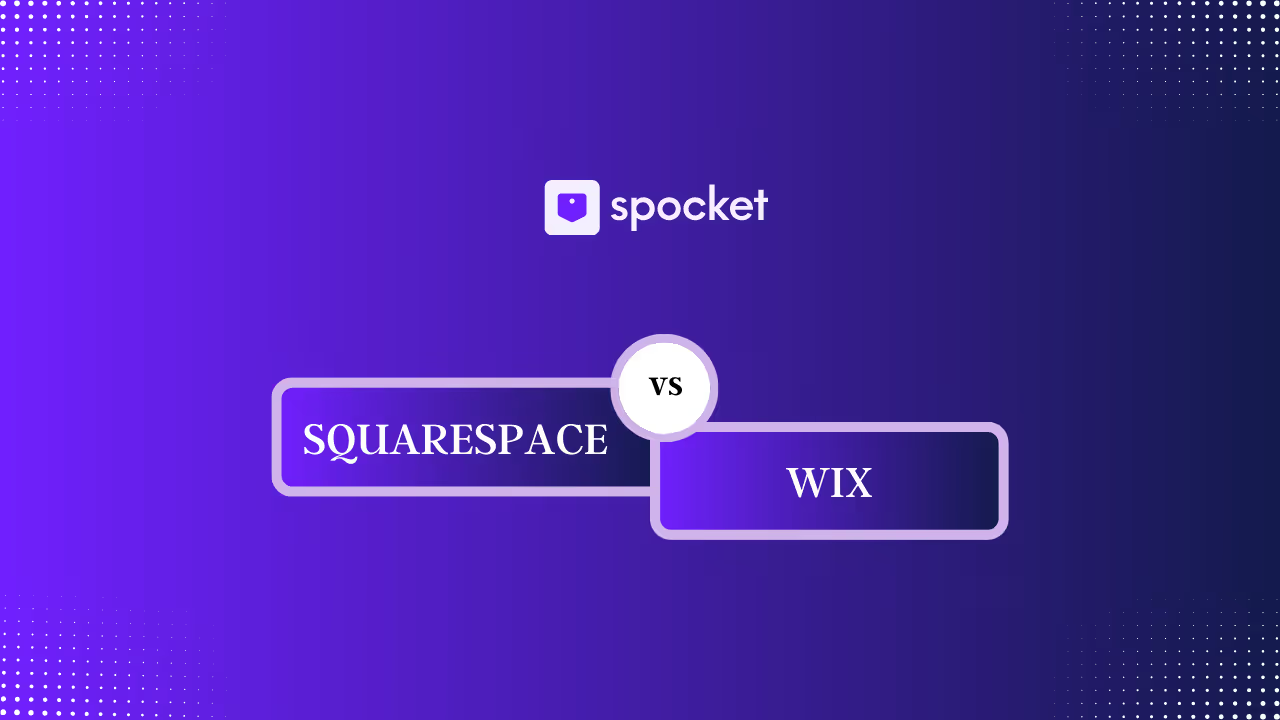

Choosing the right website builder can make or break your online presence. Wix and Squarespace are two of the most popular platforms, each catering to different user needs. Wix, with over 200 million users, offers unmatched customization and flexibility, while Squarespace is known for its sleek, designer-quality templates and intuitive interface.
Both platforms provide powerful eCommerce tools, SEO optimization, and mobile-responsive designs, making them top choices for businesses, bloggers, and creatives. But which one is the better fit for you?
This guide compares pricing, features, templates, and eCommerce capabilities, along with insights on how Spocket integration can enhance your dropshipping business. Read on to make the best choice for your website!
What is Squarespace
Squarespace is a leading website building and hosting platform that enables users to create professional websites without coding knowledge. Founded in 2003, it has grown significantly, boasting over 4.91 million unique subscriptions as of early 2025. The platform is renowned for its high-quality templates, user-friendly interface, and comprehensive e-commerce capabilities, making it a popular choice among individuals, small businesses, and creatives.

Features of Squarespace
- Professional Templates: Offers over 180+ beautifully designed templates optimized for various industries.
- Drag-and-Drop Editor: Provides a user-friendly editing experience with structured layouts for consistency.
- Built-in E-commerce: Enables users to sell products, manage inventory, and accept payments without third-party apps.
- SEO & Marketing Tools: Includes custom meta tags, social media integration, and email marketing tools.
- Blogging Capabilities: Features an easy-to-use blogging platform with categories, tags, and scheduling options.
- Mobile Responsiveness: Ensures websites automatically adjust to look great on any device.
- Analytics & Insights: Allows tracking of visitor stats, conversions, and traffic sources.
Pros and Cons of Squarespace
Pros:
- High-quality templates for a professional look.
- All-in-one solution (hosting, domain, and design in one place).
- Built-in e-commerce tools without the need for external plugins.
- SEO and marketing tools to optimize search rankings.
- 24/7 customer support via chat and email.
Cons:
- Less flexibility in design customization compared to some competitors.
- Limited third-party app integrations restricting additional functionalities.
- Pricing is slightly higher than some alternatives.
- No free plan, only a 14-day free trial.
Prices of Squarespace
Squarespace offers four pricing plans to accommodate different needs:
- Personal: $16/month: Suitable for blogs, portfolios, and personal websites.
- Business: $23/month: Ideal for small businesses and basic e-commerce functionalities.
- Basic Commerce: $28/month: Designed for online stores with full e-commerce features.
- Advanced Commerce: $52/month: Best for large-scale e-commerce operations with advanced features.
What is Wix
Wix is a leading cloud-based website builder that enables users to create professional websites without coding knowledge. Founded in 2006, Wix has grown substantially, powering over 220 million websites globally as of early 2025. The platform is renowned for its user-friendly drag-and-drop interface, extensive template library, and robust feature set, catering to individuals, small businesses, and e-commerce ventures alike.

Features of Wix
- Extensive Template Library: Offers over 900 professionally designed templates across various industries and website types.
- Drag-and-Drop Editor: Provides an intuitive interface that allows users to customize their sites with ease, offering total creative control.
- Artificial Intelligence Tools: Utilizes AI to assist in website design, content creation, and email marketing, streamlining the site-building process.
- App Market: Features a robust app market with numerous integrations to enhance website functionality.
- SEO and Marketing Tools: Includes personalized SEO tools, social media integrations, and email marketing capabilities to help drive traffic and engagement.
- E-commerce Functionality: Supports online selling with features suitable for small to medium-sized businesses, including product management and payment processing.
Pros and Cons of Wix
Pros:
- User-Friendly Interface: The drag-and-drop editor is easy to use, making website creation accessible to beginners.
- Extensive Template Selection: With over 900 templates, users have a wide variety of design options.
- Comprehensive Feature Set: Offers a wide range of built-in features, including AI tools and an app market, to enhance website functionality.
- Scalability: Suitable for various website needs, from personal blogs to small business e-commerce sites.
Cons:
- Template Lock-In: Once a site is published, users cannot switch templates without rebuilding the site.
- Overwhelming Features: The vast array of options can be overwhelming for beginners.
- Pricing: Plans can be more expensive compared to some competitors, especially for advanced features.
Prices of Wix
Wix offers several pricing plans to accommodate different user needs:
- Light: $17/month: Suitable for personal websites or portfolios.
- Core: $29/month: Ideal for small businesses, including e-commerce functionality.
- Business: $36/month: Offers additional features for growing businesses, such as increased storage and advanced analytics.
- Business Elite: $159/month: Designed for large enterprises requiring premium support and advanced capabilities.
Squarespace Vs Wix Comparison
Choosing the right website builder is crucial for establishing an online presence. Squarespace and Wix are two of the most popular platforms, each catering to different user needs. While Wix is known for its flexibility, ease of use, and extensive template selection, Squarespace stands out for its sleek, design-forward templates and structured editor.
Below, we provide a detailed comparison of Squarespace and Wix, covering essential aspects such as features, design, eCommerce, SEO, pricing, and more, helping you determine which platform is best suited for your needs.
- Squarespace and Wix are both website builders, but they have different strengths and weaknesses.
- Ease of Use: Wix is more beginner-friendly due to its drag-and-drop interface, while Squarespace has a structured editor with a slight learning curve.
- Customization: Wix offers full customization, whereas Squarespace has limited design flexibility.
- Templates: Squarespace provides around 180 modern templates, while Wix has a larger selection of over 900 templates.
- Mobile-Friendly: Squarespace sites are automatically responsive, while Wix may require manual adjustments for mobile optimization.
- E-commerce: Both platforms offer e-commerce features, but Squarespace is better suited for small shops, while Wix provides more integrations for multi-channel selling.
- SEO Tools: Squarespace has strong SEO tools but may have slower site speeds, while Wix offers the Wix SEO Wiz and generally has faster performance.
- Blogging: Squarespace has advanced blogging tools, while Wix only offers basic blogging features and no post-scheduling.
- App Market: Wix has a larger app market with over 250 apps, while Squarespace has limited third-party app integrations.
- Customer Support: Squarespace offers 24/7 email and chat support, while Wix provides live chat and phone support.
Pricing (Annually Billed):
- Basic Plan: Squarespace costs $16/month, while Wix costs $17/month.
- Business Plan: Squarespace costs $23/month, while Wix costs $29/month.
- E-commerce Plan: Squarespace costs $27-$49/month, while Wix costs $36-$159/month.
Squarespace vs Wix Which is Better in 2025
With website builders evolving rapidly, choosing the right platform for your needs in 2025 is crucial. Squarespace and Wix remain two of the top choices, catering to different types of users. While Wix is known for its flexibility and ease of use, Squarespace excels in sleek, high-quality designs and an all-in-one platform experience.
This in-depth comparison will help you determine which website builder is best suited for your personal, business, or eCommerce needs in 2025.
1. Ease of Use
Verdict: Wix Wins
Wix is better for beginners due to its intuitive drag-and-drop editor, while Squarespace’s structured design approach may require a slight learning curve.
2. Design and Templates
Verdict: Squarespace Wins
Squarespace is best for design-focused users with its visually appealing templates, while Wix offers more variety but requires manual mobile optimization.
3. eCommerce Capabilities
Verdict: Wix Wins
Wix is better for eCommerce due to multi-channel selling and more payment options. Squarespace still works well for small businesses and creatives.
4. SEO & Performance
Verdict: Wix Wins
While both platforms offer strong SEO tools, Wix’s SEO Wiz makes optimization easier for beginners, and Wix’s loading speed is generally faster.
5. Blogging Features
Verdict: Squarespace Wins
Squarespace is better for bloggers, offering advanced content scheduling and RSS feeds, which Wix lacks.
6. App Market & Integrations
Verdict: Wix Wins
Wix’s App Market provides more flexibility and third-party integrations, while Squarespace focuses on built-in tools.
7. Pricing & Value for Money
Verdict: Squarespace Wins for Affordability
Squarespace offers better value for smaller businesses with lower-cost eCommerce plans, whereas Wix charges more for advanced features.
8. Customer Support
Verdict: Wix Wins
Wix offers phone support, which Squarespace lacks, making it the better choice for users who need live assistance.
Conclusion
Squarespace is best for creatives, bloggers, and small businesses who want sleek designs and a structured editing experience. Wix is ideal for entrepreneurs, eCommerce stores, and users seeking full customization with a beginner-friendly drag-and-drop editor.
For polished aesthetics and built-in tools, choose Squarespace. For flexibility, scalability, and third-party integrations, go with Wix.
Both offer free trials, so test them out and pick the best fit for your needs!
FAQs: Squarespace Vs Wix
Is Squarespace Better Than Wix?
It depends on your needs. Squarespace is ideal for polished designs, structured layouts, and built-in blogging and eCommerce tools. Wix offers full customization, drag-and-drop editing, and extensive app integrations. Choose Squarespace for simplicity and aesthetics, and Wix for flexibility and scalability.
What is the Downside of Wix?
Wix has no template switching after publishing, and its extensive features can be overwhelming for beginners. Manual mobile optimization is often needed, and advanced plans can be costly. SEO is not as strong as WordPress or Squarespace, but it remains a great option for customization and ease of use.
What is Better Than Wix?
Squarespace is better for design and blogging, Shopify excels in eCommerce scalability, WordPress is best for SEO and content control, and Webflow suits advanced designers. If you need stronger SEO, better eCommerce tools, or advanced design control, these alternatives are worth considering.
Who is Better Than Squarespace?
Wix offers greater customization, Shopify is superior for scalable eCommerce, WordPress is best for SEO and flexibility, and Webflow suits designers needing advanced features. Squarespace is great for structured, aesthetic websites, but others offer more customization and scalability.
Is Spocket Easily Integratable with Wix and Squarespace?
Yes, but Wix offers a smoother integration. Spocket can be installed directly via the Wix App Market, while Squarespace requires Zapier or third-party integrations. For easier automation and setup, Wix is the better choice for Spocket users.
Launch your dropshipping business now!
Start free trialRelated blogs

How to Start Dropshipping in South Africa
Learn how dropshipping in South Africa works, legal requirements, suppliers, costs, and step-by-step setup to start a profitable dropshipping business.

IndiaMART Dropshipping
Learn how IndiaMART dropshipping works, how to verify suppliers, negotiate MOQs, manage shipping/returns, and when to use Spocket for faster, branded fulfillment.

How to Do Dropshipping in the Philippines
Learn how to do dropshipping in the Philippines with a practical, step-by-step playbook—niche research, legal setup, Shopee/Lazada/Shopify options, COD & local payments, shipping, and how to source fast-shipping products using Spocket.


































