Cost Analysis of Launching a WordPress eCommerce Site
Find a detailed calculation of WordPress ecommerce website costs. Know the average and plan your budget accordingly.


Launching an eCommerce site with WordPress isn't exactly a "plug-and-play" affair—more like plug, pay, and then play. Sure, WordPress itself is free to use, but there are a lot of additional components like hosting, themes, plugins, and security enhancements, all of which can contribute to the overall WordPress website cost.
Calculating these costs is important because it helps you estimate the investment needed to start your new online or dropshipping business. Plus, it prepares you for financial planning and ensures you're not caught off guard by unexpected expenses.
In this article, we will break down all the information to give you a clear idea of how much a WordPress eCommerce website costs. We will also share tips to avoid overspending and maximize profits, helping you make the most of your budget while building a successful online store.
Expenses involved in building a WordPress ecommerce site
Ecommerce website costs can range widely based on your needs. Basic sites with simple designs and small product catalogs might cost between $300 and $1000.
Medium to large WordPress ecommerce sites often cost more. Prices for these start at about $3000 and can exceed $10,000, depending on their complexity and custom features.
Remember, these prices are just estimates. To understand the real cost of a WordPress eCommerce site, it's best to calculate the expenses for each component of the site.
Ecommerce domain costs
Think of a domain name as an online address that guides customers to a website. You can go with a memorable and trendy domain name. But remember: the more popular the URL, the greater the competition, which can drive up the cost.
Prices for domain names typically range from $12 to $20 per year, depending on the extension you choose, such as .com, .net, or .store. Popular domain registrars include Shopify, WordPress domains, and GoDaddy.
Struggling to come up with a good domain name? Use Spocket’s free domain name generator to find ideas for your WordPress eCommerce website.

Many hosting providers also offer domain registration as part of their services. And it’s usually better to get an all-in-one package to keep costs low.
Ecommerce hosting costs
Once you register your domain name, deciding on the right web hosting is your next step. There are two main types of solutions to know about hosting for eCommerce sites:
SaaS hosting and self-hosted platforms.
Each has its own set of costs and technical requirements.
SaaS hosting solutions
SaaS (Software as a Service) hosting platforms like BigCommerce and Shopify provide web hosting as part of their subscription plans. These platforms handle the hosting management, which means you won’t have to manage it yourself, simplifying the process significantly.
Both platforms include SSL certificates but require you to purchase a domain name separately. Here’s what you can expect to pay:
Shopify pricing
- Basic: $29/month
- Shopify: $105/month
- Advanced Shopify: $399/month
BigCommerce pricing
- Standard: $29/month
- Plus: $79/month
- Pro: $299/month
Self-hosted solutions
For those who prefer more control over their eCommerce website, self-hosted solutions like WooCommerce are a popular choice. WooCommerce is a free software, part of the WordPress ecosystem, making it an attractive option for those looking to minimize initial costs.
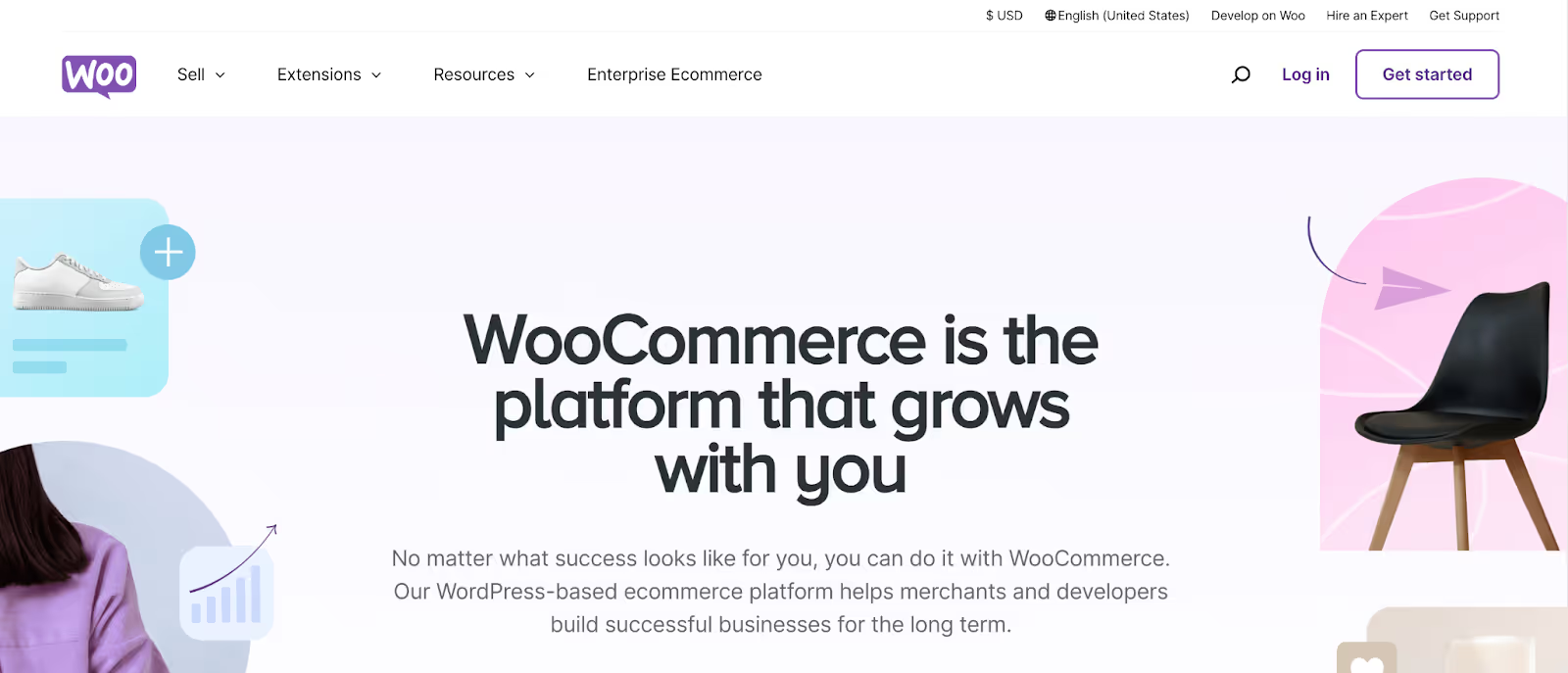
When choosing a self-hosted solution, you’ll need a reliable web hosting account. For example:
- Hostinger WordPress hosting starts at $2.99/month. This is an affordable option for WordPress hosting, providing a cost-effective way to get your site online.
- Namecheap’s WordPress hosting price is $1.98/month for the first year.
- WordPress.com hosting starts at $4/month when billed annually. They also offer optimized WooCommerce hosting on higher-tier plans.
So basically, you can get started for as little as $1.98 per month with a self-hosted solution, and nearly $30 per month with SaaS ecommerce hosting.
Note that your hosting needs may change as your business grows. With a higher sales volume and bigger catalog, you’ll need more resources than what a standard ecommerce web host provides. Look at managed hosting plans offered by WP Engine, or solutions like Shopify Plus to meet your business needs. Although this will increase your WordPress hosting cost, the investment is worthwhile for the scalability and robust features these platforms offer.
Ecommerce plugin costs
To turn your WordPress site into an eCommerce store, you'll need to add a shopping cart plugin because WordPress doesn't include this feature. Which plugin you choose depends on what you're selling.
For a simple setup, the Shopify Buy Button is a great choice. It costs $5 a month. You generate a code, place the Buy Button on your site, and pick a product to sell. This button creates a small store on your site and connects to Shopify's secure shopping cart. You can customize it to fit your brand's look.

If you are selling digital products like ebooks, Easy Digital Downloads (EDD) might work better for you. This plugin makes it easy to sell and manage digital products securely. The Lite version has key features like checkout, product pages, and customer management. If you need more features, EDD Pro starts at $199 per year and offers additional premium features.

For selling physical products, WooCommerce is your best option. It's a free plugin that converts your site into a comprehensive online store. While the plugin is free, you might buy premium themes and plugins to enhance functionality. Still, it's usually cheaper than other large eCommerce platforms.

In summary, your WordPress cost for eCommerce plugins can range from $5 to $200 per month, depending on your needs.
Ecommerce design and development costs
The design and layout of your eCommerce site can make or break your online business. A good design draws customers in and makes shopping fun, which really helps with sales.
Start by picking a theme that fits your brand and makes your site easy to use. Here’s what you get with each platform:
WooCommerce themes: Built on WordPress, it provides a wide range of options. You can choose from thousands of themes, many of which are free, or opt for premium themes starting at $30. Astra and Divi are popular choices because they offer extensive customization options.
BigCommerce themes: Similar to Shopify, BigCommerce has 12 free themes and over 100 paid ones, starting at $160. These themes allow for easy customization, even if you're not tech-savvy.
Shopify themes: The ecommerce platform offers an excellent selection with 13 free and 178 paid themes. Each is designed for easy setup and customization. Prices for premium themes start at $140.

Cost Overview:
- WooCommerce: Free themes are available. Premium themes start around $99, with full custom designs potentially costing between $2,500 to $5,000.
- Shopify: Some great Shopify themes are free. Premium themes start from $160, with custom theme development costing between $5,000 to $20,000.
- BigCommerce: Free themes and premium options start from $160, with custom designs ranging from $3,000 to $30,000.
Note that the majority of hosting plans include website builders, which can save you money. If your plan doesn't include a builder, consider a solution like Elementor, which helps design your site without extra software.
Choosing the right platform and theme from the beginning is crucial for managing your WordPress website development cost. Always put your business needs and customer experience front and center, then select tools that support these priorities effectively to avoid costly redesigns and adjustments down the line.
Ecommerce payment processing costs
When running an eCommerce website, it’s important to have a way for customers to pay using credit cards, digital wallets, and other online payment methods.
For this, you’ll use payment gateways like Stripe or PayPal, which are compatible with platforms like Easy Digital Downloads and WooCommerce.
Typically, these gateways charge a transaction fee in the US—usually 2.9% plus $0.30 for each sale. However, fees can differ based on your country, the payment gateway you choose, and the specifics of your eCommerce plugin and plan.

One notable feature is that some gateways, like Easy Digital Download’s Stripe Pro, eliminate additional transaction fees, which can significantly reduce costs as your sales volume increases.
Keep in mind, choosing the right payment processor is essential because each one has its own fee structure, but making a careful choice can help you control expenses effectively.
Ecommerce site maintenance costs
In addition to the initial costs of setting up an eCommerce website, you also have to think about ongoing maintenance costs. Depending on your tech skills and the size of your business, you might need some help to keep everything running smoothly.
For smaller WordPress sites, maintenance can be pretty simple and might not cost you much. You might even handle basic updates and security checks yourself, which could cost about $10-$50 a month.
As your eCommerce site starts getting more traffic, your maintenance needs will grow too. For these sites, you’re looking at maintenance costs somewhere between $60-$250 a month.
With WordPress, getting managed hosting might be a wise decision because it usually includes maintenance. For agencies and resellers, white label WordPress maintenance plans can provide a scalable way to handle these responsibilities for multiple clients. Keeping your plugins, themes, and the WordPress core updated is key for security. Don’t forget to back up your site regularly too, so you don’t lose anything important if there’s a problem.
Ecommerce addon costs
No WordPress eCommerce site is complete without add-ons. These tools extend the functionality of your site, customizing it to fit your specific business requirements.
WooCommerce Add-Ons
The WooCommerce marketplace gives you access to thousands of plugins. You'll find both free and premium options available; premium plugins generally start at $20 and can reach up to $300. If your needs are very specific, custom plugin development might cost anywhere from $500 to $8,500.

Shopify Add-Ons
Shopify offers a wide range of add-ons through the Shopify App Store. While many are free, paid versions typically require a monthly subscription. For bespoke needs, developing a custom app for your Shopify store could start around $5,000.

Selecting the right add-ons is crucial as they allow you to expand what your eCommerce platform can do and tailor your site to better serve your customers and your business goals.
Ecommerce website marketing costs
After setting up your WordPress eCommerce site, the next step is to get the word out. Handling your own marketing can be cost-effective and gives you direct control over your campaigns. Here’s how you can approach different marketing channels and what you might expect to spend:
- Content marketing. Creating and sharing valuable content can help attract and engage your audience. Tools like WordPress for blogging are free with optional paid upgrades, while graphic design tools like Canva have free versions with premium features starting around $12.95 per month.
- Email marketing. Building an email list and sending campaigns can significantly boost customer retention. Platforms like Mailchimp or Brevo offer free starter plans with more advanced features available from $20 to $25 per month as your list grows.
- Social media marketing. Social media platforms are essential for connecting with customers. Managing these platforms yourself can involve tools like Buffer or Hootsuite, which offer plans starting at about $15 per month to help schedule and analyze your posts.
- Search Engine optimization (SEO). Improving your site's visibility in search engines is crucial aed can be managed with plugins like Yoast SEO, which offers a free version or a premium version for around $89 per year.
- Paid advertising. PPC advertising through Google Ads or Facebook Ads can drive immediate traffic. You control the budget, but a typical small to medium-sized campaign might start around $500 per month to see effective results.
- Professional help. As you scale, you might consider hiring freelance experts for specific tasks like SEO or content creation. Rates vary, but you can expect to pay anywhere from $50 to $200 per hour depending on the complexity of the job and the expertise of the freelancer.
By actively managing these channels, you can keep initial costs low and gradually increase your investment as your business grows and requires more sophisticated strategies or additional professional support.
Total Cost of Launching a WordPress Ecommerce Website
To round up all the costs, launching a starter WordPress eCommerce site can set you back around $500 to $3,000. This includes shared hosting (let's say $100 per year on average), a paid theme (about $50), and some essential plugins (another $100 or so). Add in domain registration (around $15 for a .com) and you’re looking at around $265 as a starting point for the first year.
For a more customized experience, expect to pay between $5,000 and $10,000. This range includes managed WordPress hosting (approximately $300 per year), custom eCommerce design (around $2,500), and more comprehensive plugins and services (say $200). Adding these together, the starting cost for the first year could be around $3,000.
The overall WordPress charges can vary based on your specific needs and choices, especially as your site scales and requires more robust hosting solutions or custom features. Planning ahead for these expenses ensures you’re prepared for the investment needed to build a successful online store.
Optimizing Costs for Your WordPress eCommerce Site

Although there's a ballpark range for the costs involved in building a WordPress ecommerce website, there are some ways you can optimize your costs and save money.
- Start with free themes: Before you splurge on a premium theme, check out the free ones. They often have just what you need to get started.
- Evaluate plugin essentials: Think about what you really need. Start with basic free plugins and only go premium when those can’t handle your needs.
- Keep hosting costs in check: Start with affordable shared hosting. Ugrade to pricier options like managed WordPress hosting as your traffic grows.
- Bulk buy if possible: Some services offer discounts for annual payments instead of monthly. If you’ve got the budget, paying upfront can save you money long term.
- Limit custom work: Custom designs and features are pricey. Use them only if they’re absolutely necessary for your brand or customer experience.
- Monitor and adjust regularly: Keep an eye on what you're spending and adjust as you go. Ditch what doesn’t work and invest in what does.
- Use open-source tools: Leverage the power of open-source tools wherever possible. They can be just as effective as paid versions and are often supported by vibrant communities.
- Automate where possible: eCommerce automation can save you time and money by handling repetitive tasks. Look into options for automating social media posts, email campaigns, and inventory management.
- Stay on top of updates: Keeping your WordPress, themes, and plugins updated is free and can prevent costly security breaches.
- Regularly review your financials: Every few months, take a hard look at your expenses. It’s a good way to catch any money leaks and reassess your budget needs.
With these tips, you can keep your costs under control while building a WordPress eCommerce site that’s ready to grow with your business.
WordPress eCommerce site cost FAQ
What is the WordPress price for starting an eCommerce site?
The cost of a WordPress website can vary. If you opt for a self-hosted WordPress site, you might only pay for hosting and domain. WordPress.com pricing for eCommerce starts with the Business Plan, typically around $300 per year, which includes eCommerce capabilities.
Is WordPress free or paid for eCommerce sites?
WordPress software itself is free (open-source), but running an eCommerce site often requires a WordPress subscription, such as the WordPress premium plan or the WordPress business plan for more advanced features.
How much does a WordPress eCommerce website typically cost?
The cost of a WordPress website for eCommerce purposes, or the WordPress website price, can start from as little as a few hundred dollars a year to several thousand, depending on your specific needs for plugins, themes, and hosting services.
What are the WooCommerce pricing details?
WooCommerce pricing involves mainly the costs of additional extensions and themes. The core WooCommerce plugin is free, which can be a significant saving compared to other eCommerce platforms like Shopify.
Can I get a WordPress subscription that is suitable for high-traffic eCommerce sites?
Yes, WordPress.com offers plans such as the WordPress Business Plan and eCommerce Plan, designed to cater to high-traffic sites by offering extensive storage, bandwidth, and advanced eCommerce capabilities.
How does WordPress.com pricing compare to other eCommerce solutions?
WordPress.com pricing can be more cost-effective when considering the flexibility and scalability it offers. Plans vary, allowing you to choose based on your budget and needs without committing to the high starting prices of some dedicated eCommerce platforms.
Is WooCommerce pricing more affordable than other eCommerce platforms?
Yes, woo commerce pricing is generally more affordable since the base plugin is free, and many extensions are either free or lower priced than competitors’ offerings. This makes it a popular choice for WordPress-based eCommerce sites.
Launch your dropshipping business now!
Start free trialRelated blogs

Best WordPress Themes
Discover the best WordPress themes for SEO, speed, and design. Compare features, use cases, and expert picks to find the perfect theme for your website.

Best Woocommerce Alternatives for WordPress in 2026
Discover the best WooCommerce alternatives for WordPress in 2026, offering enhanced features, scalability, and functionality to boost your online store.

Strategies to Increase Conversion Rates on WordPress eCommerce Sites
Maximize your WordPress eCommerce conversions with our expert guide. Learn essential techniques to enhance user experience, improve site speed, and optimize for mobile to boost your sales effectively.



































