Best Website Builders You Should Choose
Discover the best website builders for small businesses, ecommerce, portfolios, and more. Compare features, pricing, AI tools, and integrations to choose the right builder.
.avif)
.avif)
Choosing the best website builders can feel overwhelming, especially with so many platforms promising easy tools, stunning designs, and powerful features. Whether you're a beginner looking for the easiest website builder, a small business owner searching for affordable website builders, or an entrepreneur wanting the best ecommerce website builders, the right choice can shape your online success. Today’s AI-powered website builders and no-code website builders make it easier than ever to create a professional site without technical skills. From best drag-and-drop website builders to top-rated website builders for blogs, portfolios, and SEO, this guide helps you compare features, pricing, and real advantages. If you're wondering what is the best website builder for your goals, this breakdown makes the decision simple and clear.
Why Choosing the Right Website Builder Matters
Choosing the right platform from the many best website builders available today directly impacts how your brand is seen online. A good builder helps improve conversions through clean layouts, intuitive navigation, and mobile-friendly pages. It also strengthens SEO by offering optimized site structures, fast load times, and tools that help you rank better on Google. Whether you're running a small business, a portfolio, or a full ecommerce store, your website builder shapes your branding, growth, and long-term scalability.
How the Right Platform Impacts Conversions, SEO, Branding, and Scalability
The best website builders for small business and creators come with features that enhance user experience—fast hosting, customizable templates, and built-in SEO tools. These elements help reduce bounce rates and increase conversions. The right platform also supports long-term scaling, letting you add pages, products, and integrations without rebuilding your site.
Why Speed, Templates, Hosting, and AI Tools Matter
Speed is a ranking factor, so choosing a fast, AI-powered website builder can improve both SEO and customer experience. Modern builders offer professional templates, drag-and-drop editing, and AI design assistants, making them ideal for beginners or anyone seeking a no-code website builder. Reliable hosting, built-in security, and automation tools ensure your website performs well even as your traffic grows.
Ecommerce-Ready Builders vs. General Website Creators
If you’re planning to sell online, the best ecommerce website builders like Shopify or BigCommerce offer advanced features—secure checkout, inventory tools, and payment gateways. For portfolios, blogs, or personal brands, general best website platforms like Wix, Squarespace, or Webflow provide more creative freedom. Choosing the right category ensures you don’t outgrow your builder or miss essential features later.
Best Website Builders for 2026
Choosing from the best website builders in 2026 depends on your goals—whether you need an ecommerce-ready platform, a stunning creative website, or a beginner-friendly editor. Below are the top-ranked builders based on keyword trends, usability, SEO performance, design flexibility, and real search volume insights.
1. Wix – Best Overall Website Builder
Wix remains one of the top-rated website builders thanks to its unmatched flexibility and ease of use. With AI-powered design, hundreds of templates, and powerful customization tools, it’s ideal for beginners as well as brands that need design freedom without coding. Wix continues to stand out as the best drag-and-drop website builder in 2026.

Key Features
- AI website creation (Wix ADI)
- Massive template library for all industries
- Advanced built-in SEO tools
- App marketplace with 300+ integrations
- Fully drag-and-drop editor
- Built-in analytics & marketing tools
Pros
- Extremely beginner-friendly
- Highly customizable with no coding
- Strong SEO features for ranking
- Great for small business websites and portfolios
Cons
- Can become expensive with add-ons
- Not ideal for large ecommerce scaling
Pricing
- Free plan available (with ads)
- Premium plans start at $17/month
- Business & ecommerce plans from $29/month
Best For
- Beginners wanting the easiest website builder
- Creators needing beautiful layouts
- Small businesses needing a flexible no-code website builder
- Users searching for “what is the best website builder” in general
2. Shopify – Best for Ecommerce Stores
Shopify is widely regarded as the best ecommerce website builder due to its unmatched checkout system, strong security, and multichannel selling capabilities. It’s ideal for entrepreneurs and brands looking to build a scalable online store with professional ecommerce features built in.
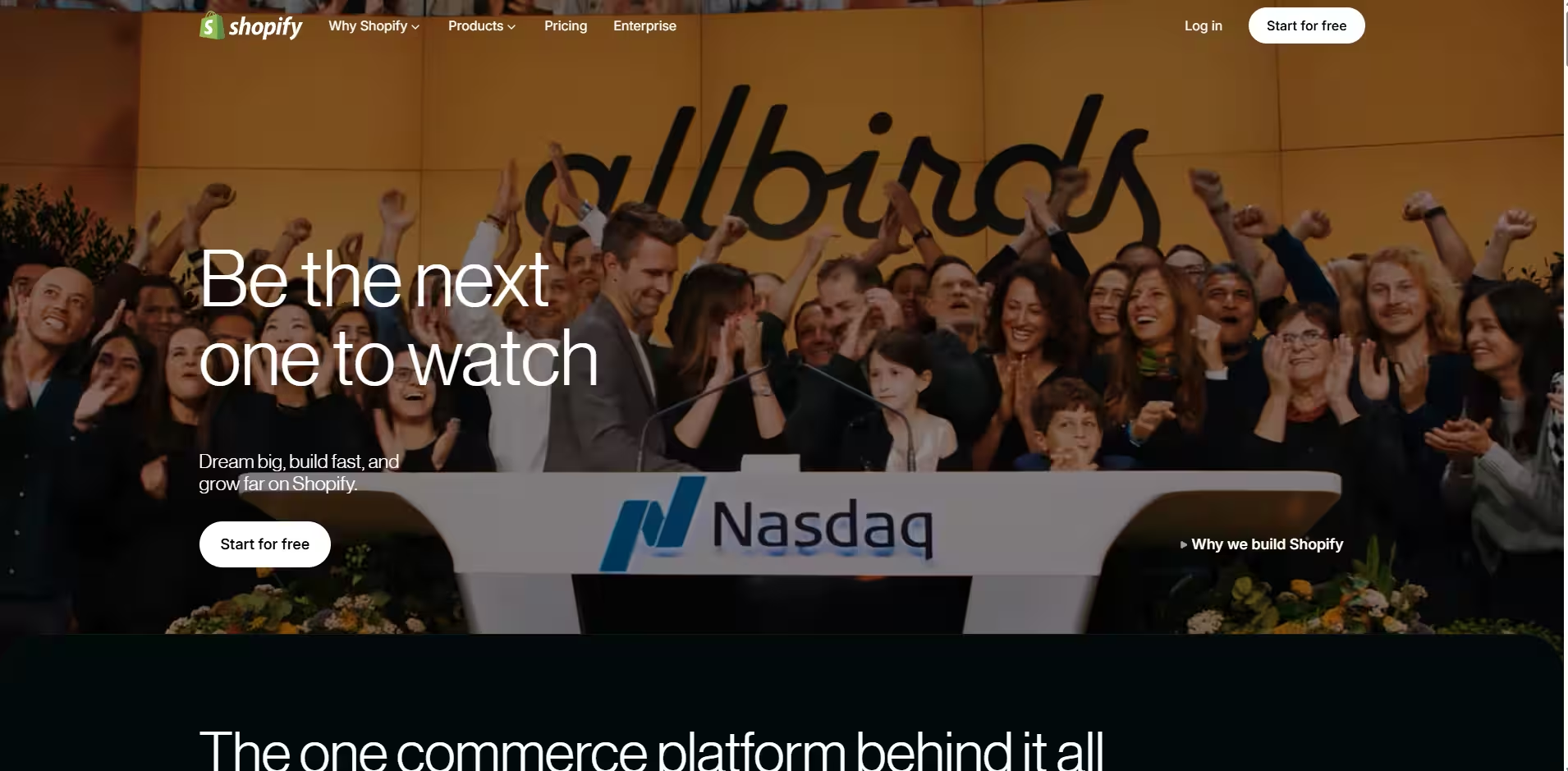
Key Features
- World-class ecommerce tools
- Multichannel selling across Amazon, Facebook, Instagram, TikTok
- Secure checkout with 100+ payment gateways
- Conversion-optimized themes
- Inventory, shipping & tax automation
- Built-in AI tools like Shopify Magic
Pros
- The most reliable ecommerce-focused builder
- Scalable for large online stores
- Excellent for SEO and product pages
- Large app ecosystem
Cons
- Not ideal for purely content-driven sites
- Customization depends heavily on apps
Pricing
- Basic plan from $39/month
- Shopify plan from $105/month
- Advanced plan from $399/month
Best For
- Sellers needing the best website builders with ecommerce
- Small businesses and enterprise ecommerce brands
- Users wanting fast, secure checkout
- Entrepreneurs wanting the best business website builder for selling products
3. Squarespace – Best for Beautiful Designs
Squarespace is known for delivering some of the most visually stunning templates, making it the best website builder for portfolios and creative industries. Its clean interface and professional layouts make it ideal for designers, photographers, artists, and anyone prioritizing aesthetics.

Key Features
- Premium, award-winning templates
- Portfolio, gallery, and creative tools
- Powerful built-in SEO settings
- Drag-and-drop editor with elegant styling
- Integrated blogging tools
- Built-in scheduling, memberships, and commerce
Pros
- The most polished design options
- Perfect for creatives & personal branding
- Strong blogging and portfolio features
- Great for SEO and mobile optimization
Cons
- Less flexible than Wix
- Limited third-party integrations
Pricing
- Basic plan from $16/month
- Core plan from $23/month
- Plus plans from $39/month
Best For
- Creators wanting the best website builders for portfolios
- Artists, photographers, and influencers
- Small businesses needing elegant branding
- Anyone searching for the best builder for creatives
4. WordPress + Elementor – Best for Full Customization
WordPress combined with Elementor is one of the best website builders for full customization, giving you complete control over layouts, design elements, and functionality. It’s ideal for users who want more flexibility than traditional drag-and-drop website builders while still avoiding heavy coding.
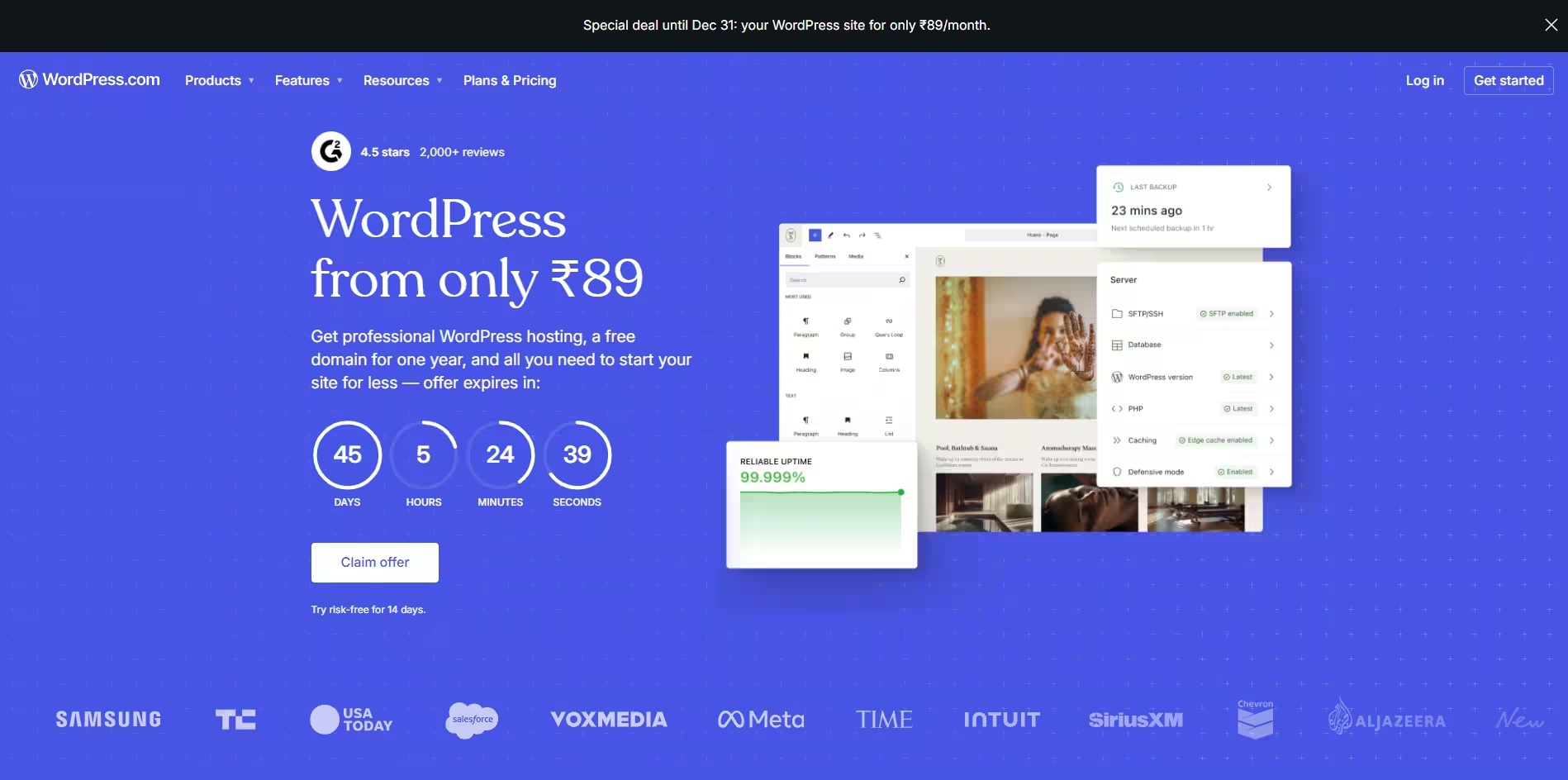
Key Features
- Fully drag-and-drop builder
- Highly scalable with thousands of plugins
- Advanced theme control + global design settings
- SEO-friendly architecture
- Full design freedom
Pros
- Unlimited customization options
- Massive plugin ecosystem
- Excellent for SEO and long-term scalability
- Works for blogs, business websites, ecommerce, and portfolios
Cons
- Slight learning curve
- Requires separate hosting
Pricing
- WordPress hosting starts at $5–$15/month
- Elementor Pro from $9.99/month
Best For
- Users wanting the best website builders for SEO
- Businesses needing scalability + customization
- Blogs, agencies, and advanced creators
- Anyone searching for the most flexible website builder
5. Webflow – Best for Designers & Creative Developers
Webflow is a premium alternative to no-code builders, offering unmatched design precision and a powerful visual CMS. It’s considered one of the best website builders for designers, creative studios, and advanced users who want pixel-perfect control.

Key Features
- Robust visual CMS
- Advanced animations + interactions
- Clean, production-ready code export
- Global styles and component libraries
- Flexible ecommerce capabilities
Pros
- Full creative freedom
- Ideal for agencies and designers
- Professional-grade animations
- Strong SEO tools
Cons
- Not beginner-friendly
- Higher pricing than basic builders
Pricing
- Basic site plan from $14/month
- CMS plan from $23/month
- Ecommerce plans start at $39/month
Best For
- Designers needing the best builder for creatives
- Agencies building custom layouts
- Advanced users wanting a no-code website builder with deep control
- Premium portfolio and client websites
6. GoDaddy Website Builder – Best for Speed & Simplicity
GoDaddy’s builder is one of the easiest website builders for beginners who want a quick, hassle-free setup. It’s fast, simple, and powered by AI—perfect for small businesses that don’t need complex customization.

Key Features
- AI-assisted site creation
- Built-in marketing suite (email, social, SEO)
- Quick-start templates
- Mobile-first design
Pros
- Extremely beginner-friendly
- Fastest setup time on the list
- All-in-one hosting and domain solution
Cons
- Limited design freedom
- Not suited for advanced ecommerce
Pricing
- Basic plan from $10.99/month
- Commerce plans start at $24.99/month
Best For
- Users wanting the easiest website builder
- Small businesses needing a quick online presence
- Non-technical beginners
- Anyone prioritizing speed over customization
7. Weebly – Best Budget Website Builder
Weebly remains one of the most affordable website builders, offering simplicity and strong value. Its intuitive drag-and-drop editor makes it a solid choice for beginners and small businesses needing a clean, functional site.

Key Features
- Simple drag-and-drop editor
- Ecommerce tools powered by Square
- Built-in forms and SEO features
- Mobile-responsive templates
Pros
- Very budget-friendly
- Great for small business websites
- Easy for beginners
- Includes ecommerce basics
Cons
- Fewer modern templates
- Limited design flexibility
Pricing
- Free plan available
- Paid plans start at $10/month
Best For
- Users searching for affordable website builders
- Small business owners
- Beginners wanting a simple setup
- People looking for best website builders for blogs or basic ecommerce
8. Hostinger – Best AI-Powered Website Builder
Hostinger is one of the most innovative AI-powered website builders, combining intuitive design tools with fast hosting and automation features. It’s ideal for beginners and small business owners wanting a sleek site created quickly with the help of AI.

Key Features
- AI copywriting, AI heatmaps & AI layout suggestions
- Lightning-fast Hostinger hosting
- Simple drag-and-drop interface
- Mobile-ready templates
- Integrated ecommerce tools
Pros
- One of the easiest website builders
- Very affordable
- AI features reduce design and writing time
- Fast loading speeds help SEO
Cons
- Limited advanced customization
- Fewer templates than Wix or Squarespace
Pricing
- Plans start at $12.95/month
- Ecommerce from $13.95/month
Best For
- Anyone searching for the best AI website builders
- Beginners wanting a fast, no-code website builder
- Small businesses needing quick setup and simple design
- Users wanting affordable tools with AI assistance
9. BigCommerce – Best for Scaling Ecommerce Brands
BigCommerce is one of the best ecommerce website builders for growing brands that need enterprise-level features without complexity. It offers advanced checkout options, API flexibility, and powerful multichannel tools—making it ideal for scaling beyond a small store.
.avif)
Key Features
- Enterprise-grade ecommerce features
- Fully customizable checkout
- Robust product & inventory management
- Native multi-storefront
- SEO-optimized architecture
Pros
- Excellent for high-volume selling
- Strong B2B and wholesale options
- More built-in ecommerce features than Shopify
- Highly scalable
Cons
- Learning curve for beginners
- Themes can feel less modern
Pricing
- Standard plan: $39/month
- Plus: $105/month
- Pro: $399/month
- Enterprise: Custom pricing
Best For
- Medium to large ecommerce brands
- Sellers needing best website builders with ecommerce
- Businesses outgrowing basic website platforms
- Brands needing scalability and custom checkout workflows
10. Canva Website Builder – Best for Simple, Beautiful Personal Sites
The Canva Website Builder makes it incredibly easy to create visually stunning personal sites, portfolios, link-in-bio pages, and lightweight business websites—without touching code. Its drag-and-drop interface, massive design library, and AI-powered tools make it one of the best choices for creators who want a clean, modern website without the complexity of traditional builders. Canva focuses on simplicity, accessibility, and beautiful branding, making it perfect for freelancers, influencers, and small businesses.

Key Features
- Thousands of designer-made templates
- Drag-and-drop, no-code website builder
- AI design suggestions + Magic Write
- Built-in SEO, mobile optimization & analytics
- Free hosting + custom domain options
- Easy one-page and multi-page site creation
Pros
- Extremely simple and beginner-friendly
- Huge library of photos, illustrations, fonts & layouts
- Perfect for portfolios, resumes, and personal branding
- AI tools speed up content creation
- Free hosting included
Cons
- Not suitable for advanced ecommerce
- Limited backend functionality compared to Wix or Shopify
Pricing
- Free plan available
- Pro: $14.99/month
- Canva for Teams plans available
Best For
- Creators wanting a simple, aesthetic website builder
- Personal sites, portfolios, resumes & link-in-bio pages
- Small businesses needing a quick online presence
- Anyone searching for the easiest website builder with strong design tools
Comparison Table: Best Website Builders at a Glance
Best Website Builders for Different Use Cases
Choosing the right platform depends on your goals. Whether you’re running a small business, launching an online store, building a portfolio, or looking for a no-code website builder, here are the top options based on real search demand and feature strength.
Best Website Builders for Small Business
Small business owners need simplicity, scalability, and strong SEO tools. Wix, Squarespace, and Shopify stand out as the best website builders for small business because they offer customizable templates, built-in marketing features, and reliable hosting. These platforms make it easy to build a professional online presence without technical skills.
Best Ecommerce Website Builders
For online stores, checkout performance, product management, and integrations matter most.
Shopify and BigCommerce are the best ecommerce website builders, offering secure checkout, multichannel selling, inventory automation, and essential ecommerce tools. They’re perfect for startups and brands scaling to enterprise levels.
Best Drag-and-Drop Website Builders
If you prefer visual editing and zero coding, Wix, Weebly, and Squarespace are the best drag-and-drop website builders. Their intuitive editors make designing pages easy, even for complete beginners, while still offering strong customization.
Best AI Website Builders
AI is transforming how sites are built. Zyro by Hostinger, Wix ADI, and GoDaddy AI Builder are the best AI website builders, offering AI copywriting, AI layouts, SEO suggestions, and automated design features ideal for speed and convenience.
Best Cheap & Budget Website Builders
If you're looking for affordable website builders, Weebly, Hostinger, and GoDaddy deliver strong features at lower prices. They’re perfect for beginners, freelancers, and small businesses on a budget who still want modern, mobile-friendly websites.
Best Website Builders for Beginners
Beginners need simplicity, templates, and guided setup. Wix, GoDaddy, and Weebly are the easiest website builders, offering drag-and-drop editing, quick-start templates, and AI tools. They remove the technical barriers, making them ideal for first-time website creators.
Best Website Builders for Portfolios & Creators
For personal branding, visual storytelling, and creative work, Squarespace and Webflow rank as the best website builders for portfolios. They offer premium templates, animation tools, and stunning layouts perfect for photographers, designers, artists, and content creators.
Best Collaborative Website Builders (Team Websites)
Teams need shared access, permissions, and flexible workflows. Webflow, WordPress + Elementor, and Notion Sites emerge as the best collaborative website builders thanks to role-based access, cloud collaboration, and real-time editing tools—ideal for agencies, marketing teams, and multi-author websites.
Best for Creatives - Pixpa
Pixpa is an all-in-one, no-code website builder designed for photographers, artists, designers, and small businesses. It helps creatives build portfolio websites with integrated e-commerce, blogging, and client gallery features, using customizable templates and a drag-and-drop interface
Starting Price: $3.60 per month (billed 2 yearly)
Sell Your Images as Prints and Downloads: Use eCommerce or client galleries commission-free
SEO & Marketing Tools: Built-in tools optimize site visibility and engagement.
Best For: Photographers, artists, designers, and other creative professionals
What to Look for in the Best Website Builders
Choosing from the best website builders can be confusing, especially when every platform claims to be beginner-friendly, affordable, or AI-powered. To make the right choice—whether you’re a small business owner, a creator, or an ecommerce brand—it’s important to evaluate the features that impact usability, SEO, and long-term growth. Below are the core elements that separate the top-rated website builders from basic ones.
Ease of Use & Drag-and-Drop Editors
If you’re a beginner or prefer a no-code website builder, ease of use becomes essential. The best drag-and-drop website builders like Wix, Squarespace, and Weebly let you build pages visually, without touching code. An intuitive editor saves time, reduces frustration, and makes it easier to update your site regularly—whether you're managing a blog, portfolio, or business site.
Templates, Customization & Design Freedom
The best website platforms offer a wide library of templates that fit different industries—small business, ecommerce, personal brands, or creative portfolios. Look for builders that combine design flexibility with simplicity, allowing you to edit colors, layouts, animations, and sections easily. For creatives wanting pixel-perfect control, options like Webflow and WordPress + Elementor offer unmatched freedom.
Ecommerce Features & Payment Integrations
If you plan to sell products or services, choosing one of the best ecommerce website builders is crucial. Advanced ecommerce builders like Shopify and BigCommerce include secure checkout systems, product management tools, inventory tracking, abandoned cart recovery, and multiple payment integrations. For small stores or local businesses, simpler platforms with add-on ecommerce features may be enough.
SEO Tools & AI Website Optimization
Strong SEO tools ensure your website can rank on Google. The best website builders for SEO offer schema markup, fast hosting, mobile optimization, image compression, and customizable meta tags. AI tools—found in platforms like Wix ADI and Hostinger’s Zyro—can also generate content, optimize layouts, and provide heatmap insights. This is especially useful for beginners wanting smart guidance.
Pricing, Support & Scalability
When comparing affordable website builders, look beyond monthly costs. Consider what’s included: hosting, bandwidth, templates, SEO tools, ecommerce features, and support. A platform that seems cheap upfront may become expensive if essential features are locked behind upgrades. Also ensure your builder can scale—whether you’re starting a blog, a small business site, or planning to expand into ecommerce later.
Website Builder vs. CMS: What’s the Difference?
Choosing between the best website builders and a traditional CMS can shape how you design, manage, and scale your site. Both options work well—but each serves different users, skill levels, and goals.
Drag-and-Drop Builders vs. Custom CMS
Drag-and-drop website builders like Wix, Squarespace, and Weebly are perfect for beginners and small business owners who want a no-code website builder. These platforms offer pre-built templates, visual editors, fast hosting, and built-in features—ideal if you want simplicity and speed.
A custom CMS like WordPress, on the other hand, offers full flexibility through plugins, themes, and coding options. It’s better suited for users who need total creative freedom, advanced SEO control, or complex functionality.
When to Use WordPress Instead
You should choose WordPress if you want unlimited customization, deep integrations, scalable architecture, and full control over SEO. It’s also one of the best website builders for blogs, content-heavy sites, and long-term growth. WordPress excels when you need more than a visual builder can offer.
Who Should Choose a Hosted Builder?
Hosted platforms—like Wix, Shopify, and Squarespace—are ideal for beginners, freelancers, and small businesses who want an easiest website builder experience. They handle hosting, security, templates, AI tools, and support, making them the best option for people who want a professional site without dealing with updates or plugins.
They’re also excellent for creators, local businesses, and anyone searching for affordable website builders that just work out of the box.
How AI Website Builders Are Changing the Game
The rise of AI-powered website builders has transformed how websites are created. These tools streamline design, automate content, and optimize layouts—making professional websites accessible even for total beginners.
AI Site Generation
Modern builders use AI to generate an entire website in minutes. Platforms like Wix ADI and Zyro analyze your business type and preferences to build layouts, pages, and branding instantly. This makes it easier for users searching for the best website builders for beginners or the fastest way to launch a site.
AI Design & Layout Suggestions
AI can analyze visual hierarchy, heatmaps, and user intent to suggest better layouts and designs. This helps even non-designers create professional-looking sites—especially useful for creators needing the best website builders for portfolios or visually appealing pages.
AI SEO Optimization
AI tools assist with meta tags, keyword placement, page structure, and real-time SEO health checks. For users prioritizing ranking, platforms with AI SEO support become some of the best website builders for SEO, guiding them toward Google-friendly site performance.
Automated Content + Product Pages
AI can write headlines, blog posts, product descriptions, and even full landing pages. This is a game-changer for ecommerce sellers, small business owners, and creators. It reduces the time needed to publish content and helps you scale faster using an AI-powered website builder.
Final Verdict: Which Website Builder Should You Choose?
Choosing the right platform depends on your goals. For all-purpose simplicity and creative freedom, Wix is a great fit. Shopify is the strongest choice for ecommerce, while Squarespace excels in design and personal branding. WordPress + Elementor and Webflow offer unmatched customization for advanced users. If you want the fastest setup, GoDaddy and Zyro provide quick, AI-powered building.
Once your website is ready, you can elevate your online store by sourcing winning products through Spocket, giving your business a strong head start with high-quality US/EU suppliers and fast shipping.
Best Website Builders FAQs
What is the best website builder for small businesses?
The best website builder for small businesses is Wix for overall ease, Shopify for ecommerce, and Squarespace for branding-heavy sites. These platforms offer templates, SEO tools, and simple drag-and-drop editors ideal for beginners.
What is the easiest website builder for beginners?
Wix and Weebly are the easiest website builders for beginners. Both offer intuitive drag-and-drop editors, pre-designed templates, and built-in SEO tools that help you build a professional site without coding or technical skills.
What is the best website builder for ecommerce?
Shopify is the best ecommerce website builder due to its secure checkout, fast themes, multichannel selling, and optimized inventory tools. BigCommerce is another strong choice for large-scale online stores needing advanced enterprise features.
Are AI website builders better than traditional ones?
AI website builders like Wix ADI and Hostinger’s Zyro generate pages, layouts, and content automatically. They’re excellent for speed and simplicity, but traditional builders offer more advanced customization for experienced designers.
What is the cheapest website builder?
Weebly and Zyro offer some of the most affordable plans, ideal for beginners and small businesses. They include hosting, templates, and essential SEO tools at lower monthly costs compared to premium website builders.
Which website builder is best for creative portfolios?
Squarespace is the best website builder for portfolios thanks to its premium aesthetic templates, full-screen galleries, and strong design flexibility. It’s ideal for photographers, designers, artists, and creators who want a polished visual presence.
Launch your dropshipping business now!
Start free trialRelated blogs

Best WooCommerce Dropshipping Plugins in 2026
Compare top WooCommerce dropshipping plugins for automation and growth. See features, pricing, and use cases to match your store.

Best Brand Name Generator Tools for Business Ideas
Discover the best brand name generator tools to create brandable business names, check domains, and launch faster with ideas that fit your niche.

Best YouTube Name Generators for Creators in 2026
Get unique YouTube channel name ideas with these free YouTube name generators.They create unique ideas, check availability, and help you build your brand fast in 2026.


































