Webflow vs Squarespace
Compare Webflow and Squarespace in 2025. Find out which website builder is best for customization, ease of use, pricing, e-commerce, and more.
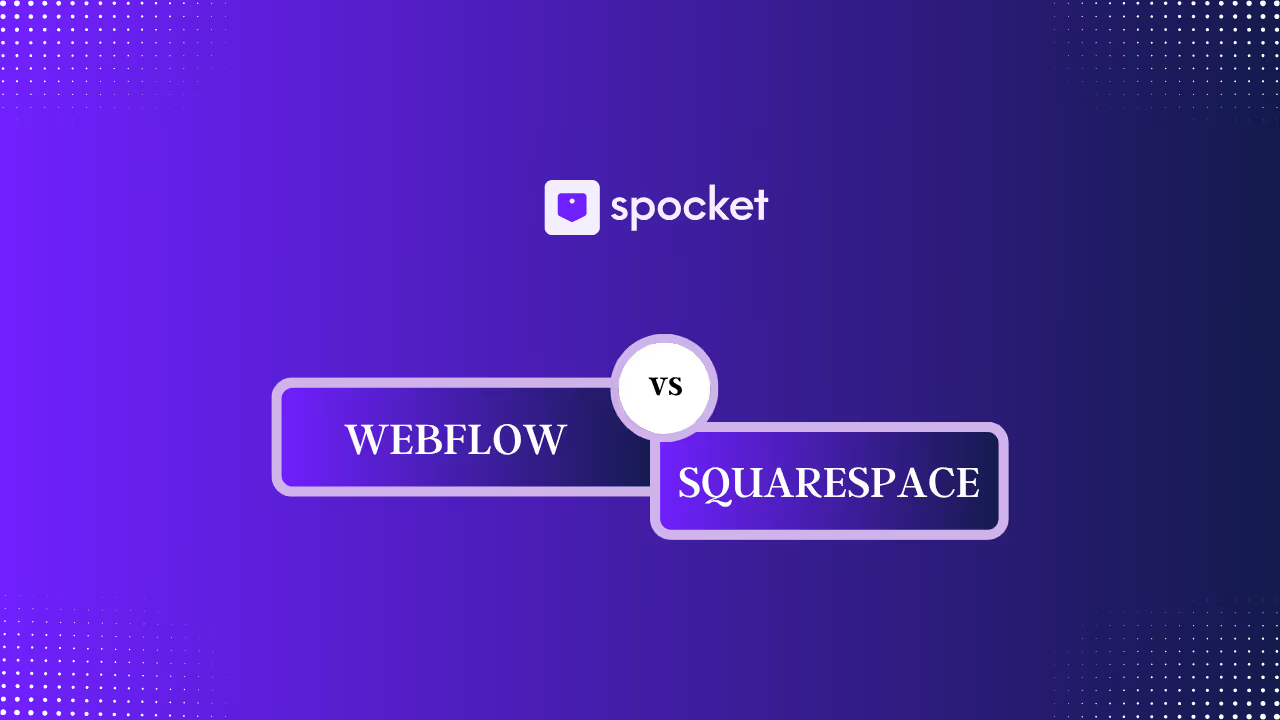
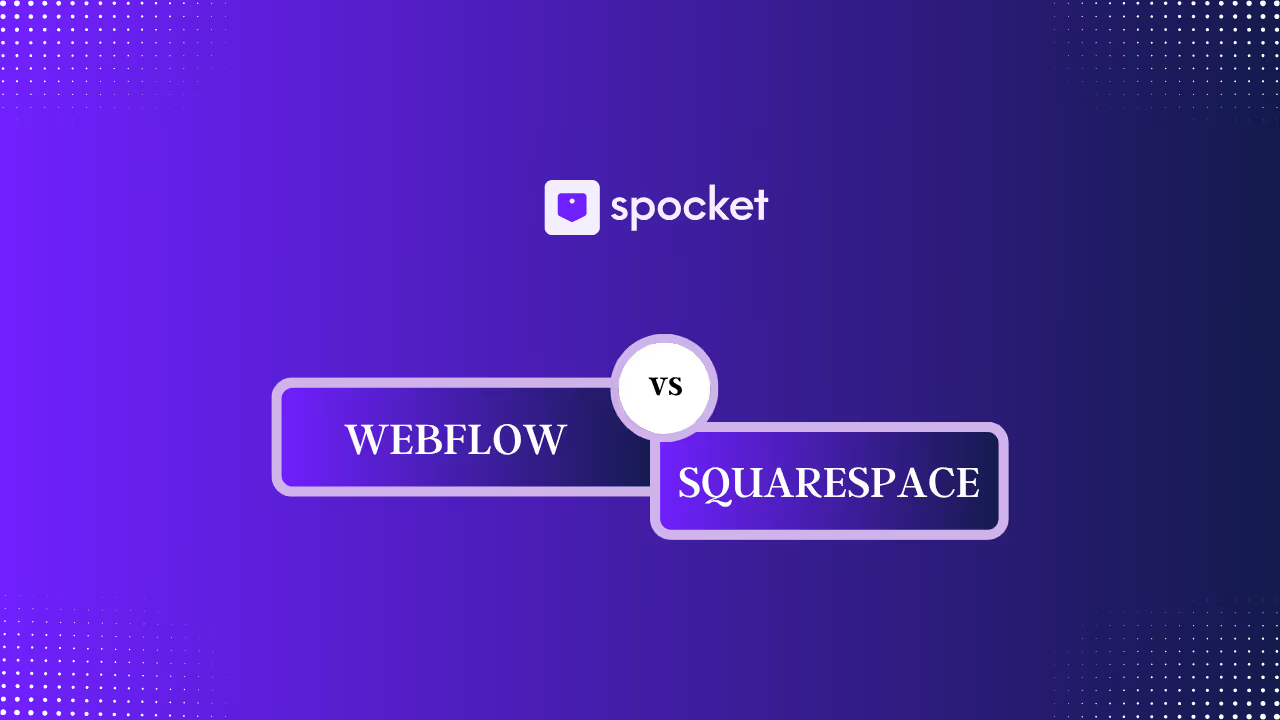
When it comes to creating a website, choosing the right platform can be a daunting task. Among the many available options, Webflow and Squarespace stand out as two of the most popular website builders. But how do you choose between the two?
In this article, we’ll compare Webflow and Squarespace in-depth, analyzing their key features, pros and cons, pricing, and much more. By the end, you'll have a clear understanding of which platform is better suited to your needs in 2025, whether you’re building a personal blog, an online store, or a portfolio.
Why Website Builders Matter
Website builders have become an essential tool for anyone looking to establish an online presence. They eliminate the need for complex coding and technical know-how, enabling users to create and launch websites with ease. However, not all website builders are created equal. Some cater to users with minimal design experience, while others offer more advanced features for experienced designers and developers.
Both Webflow and Squarespace offer powerful solutions, but each platform is designed with a different user in mind. In 2025, website builders need to do more than just provide drag-and-drop functionality. They need to combine usability, design flexibility, and performance to cater to the diverse needs of users.
Let’s dive deeper into the features, pros, cons, and specific use cases for Webflow and Squarespace.

Webflow vs Squarespace: Overview
Let's learn about both of these platforms below-
Webflow
Webflow is a professional-grade website builder that offers advanced customization, especially for designers and developers. Unlike many other website builders, Webflow gives users the ability to code and fine-tune their websites without needing to write custom code. It combines visual design tools with CMS (Content Management System) features, making it an excellent choice for those who want complete control over their website’s design and functionality.
- Best For: Designers, agencies, and developers who want full control over their website’s look and feel.
- Key Strengths: Customization, design flexibility, advanced features, high-quality exports.
Squarespace
Squarespace, on the other hand, is a more beginner-friendly platform with a focus on ease of use. It offers beautiful, professionally designed templates that users can customize with its drag-and-drop interface. Squarespace is ideal for individuals and small businesses looking to create visually appealing websites without the need for advanced design skills.
- Best For: Beginners, creatives, small businesses, and individuals who want a quick, easy-to-use website builder.
- Key Strengths: Intuitive interface, high-quality templates, all-in-one solution (hosting, domain, and tools).
Key Features Comparison: Webflow vs Squarespace
When choosing between Webflow and Squarespace, understanding their key features is essential. Both platforms offer powerful tools for building websites, but they cater to different needs. Webflow is ideal for those seeking advanced design capabilities and full customization, while Squarespace is designed for users who want ease of use with professional-looking templates and all-in-one solutions.
In this section, we’ll compare the features that matter most: design flexibility, ease of use, e-commerce capabilities, SEO tools, and customer support. Let’s dive into what each platform brings to the table.
1. Ease of Use
Webflow: While Webflow is powerful, it has a steeper learning curve compared to other platforms. It is best suited for those who are comfortable with design tools or have some experience in web development. Webflow offers more design control, but this means users must learn its features thoroughly. The visual editor is flexible and allows for custom animations and interactions, but it can be overwhelming for a first-time user.
Squarespace: In contrast, Squarespace is known for its user-friendly interface. The platform is designed for beginners, with its drag-and-drop functionality making it incredibly easy to build a website. You don’t need any coding skills to create a professional-looking site. Squarespace provides plenty of pre-designed templates, which means you can quickly set up your website without worrying too much about customization.
2. Design Flexibility
Webflow: Webflow is renowned for its design flexibility. It allows users to work with CSS, JavaScript, and HTML in a visual environment, enabling detailed customization. If you’re a designer or developer who wants complete creative control, Webflow is perfect. You can adjust margins, padding, fonts, colors, and more without limitations. It even lets you create animations and interactions with ease.
Squarespace: While Squarespace offers beautiful, responsive templates, its design flexibility is somewhat limited compared to Webflow. Users can customize templates using a drag-and-drop editor, but for in-depth design work, you may run into constraints. The templates are highly polished, but they offer fewer customization options than Webflow. Squarespace’s design is less hands-on and more template-driven.
3. E-commerce Capabilities
Webflow: Webflow provides a comprehensive e-commerce solution for users looking to run an online store. With features like custom checkout pages, inventory management, and product variations, it is an ideal choice for businesses looking to build a highly customizable online store. Webflow also supports integrations with popular payment processors like Stripe and PayPal, and you can sell both physical and digital products.
Squarespace: Squarespace also offers e-commerce capabilities, but it is more suited for small businesses or personal projects. Squarespace provides a variety of templates that are tailored to online stores, and it offers basic e-commerce features like inventory management, product options, and payment integration. However, it lacks the level of customization that Webflow provides. It’s perfect for users who want an easy-to-manage store without needing deep customization.
4. SEO Features
Webflow: Webflow provides advanced SEO tools, allowing users to customize the meta tags, alt text, and URL structure of each page. It also generates a clean code structure, which is great for improving a website’s search engine rankings. You can also optimize images, manage redirects, and track analytics using Google Analytics integrations.
Squarespace: Squarespace offers a solid set of SEO tools, including customizable meta descriptions, URL slugs, and automatic sitemap generation. However, it lacks some of the advanced features found in Webflow, such as deeper control over on-page SEO elements. Squarespace does make it easy for users to optimize their site for search engines without needing much technical knowledge, which is perfect for beginners.
5. Pricing
Webflow: Webflow’s pricing is more flexible but can be higher than Squarespace’s. It offers free plans for simple websites, with premium plans starting at $14/month for basic sites and going up to $235/month for the advanced e-commerce options. Webflow also charges separately for hosting and other features like CMS access, which can increase costs for more complex sites.
Squarespace: Squarespace offers affordable pricing plans starting at $16/month for personal websites, and the business plan starts at $26/month. Squarespace includes hosting, templates, and domain services in its pricing, making it a more all-in-one solution. Its pricing is generally more cost-effective for users looking to get started quickly without additional costs for hosting.
6. Customer Support
Webflow: Webflow offers email support, a comprehensive help center, and an active community forum. While it’s generally well-regarded for customer service, users can sometimes struggle with the platform’s more complex features, especially if they are new to web design.
Squarespace: Squarespace provides excellent 24/7 customer support through live chat and email. It also has a comprehensive knowledge base with tutorials and guides to help users at any stage. Squarespace’s customer support is easy to access, making it a great option for beginners.
Webflow vs Squarespace: Pros and Cons
Both Webflow and Squarespace have their strengths and weaknesses. Let’s break down their pros and cons to help you better understand which platform is best for your needs.
Webflow Pros
1. Highly Customizable Designs and Features
Webflow stands out for its advanced customization options. It allows users to design websites with complete control over elements like layout, typography, colors, and interactivity. Unlike other website builders, Webflow lets you manipulate HTML, CSS, and JavaScript visually, making it the perfect platform for designers who need detailed customization.
2. Ideal for Professional Designers and Agencies
Webflow is designed with professional designers and agencies in mind. It’s a powerful design tool that allows web designers to create complex, custom websites for clients without needing to write custom code. If you’re running a design agency or working as a freelance designer, Webflow gives you the tools to build high-quality, client-specific websites.
3. CMS and E-commerce Functionality
Webflow offers both content management system (CMS) and e-commerce capabilities. This is especially useful for businesses or websites that need to manage large amounts of content, such as blogs or online stores. Webflow's CMS allows for dynamic content that can be customized to fit the needs of your site, while its e-commerce features enable you to create a fully functional online store with complete flexibility.
4. Clean Code for SEO Optimization
Webflow generates clean, semantic code that can help improve your site’s SEO (search engine optimization). Since Webflow allows you to control the HTML structure of your website, you can ensure that it’s SEO-friendly by adding appropriate meta tags, alt text, and heading tags. This gives your website a better chance of ranking on search engines like Google.
5. No Limitations for Creativity
One of the major advantages of Webflow is its unrestricted creativity. Unlike more rigid platforms that force you to stick to pre-built templates, Webflow offers designers the freedom to create any kind of website they envision. This platform is all about flexibility, which makes it ideal for designers who want to push the boundaries of what’s possible.
Webflow Cons
1. Steep Learning Curve for Beginners
While Webflow offers incredible flexibility, it does come with a steeper learning curve compared to more beginner-friendly website builders. It’s not the easiest platform for someone with little to no design or coding experience. If you're a beginner, you’ll need to invest time in learning how to use its advanced features, which might be intimidating for some.
2. Can Be Expensive for More Complex Features
Webflow’s pricing structure can be expensive, especially if you need access to advanced features like CMS functionality or high-level e-commerce capabilities. For businesses or individuals who need more than just a basic website, the costs can add up quickly. Additionally, Webflow charges separately for things like hosting and extra functionalities, which can lead to higher overall costs.
3. Requires More Technical Knowledge
Webflow is not a purely drag-and-drop builder, and it requires some technical knowledge to make the most of its features. While it's a great choice for those with a background in design or development, it might not be ideal for someone who wants to create a website without technical expertise. If you're not comfortable with concepts like CSS or JavaScript, Webflow might feel overwhelming.
Squarespace Pros
1. Easy to Use with Drag-and-Drop Interface
Squarespace is designed with simplicity in mind. It features an intuitive drag-and-drop interface that allows you to build a website without any prior design or coding experience. You can add images, text, and other elements with just a few clicks, making it ideal for beginners and those who prefer a no-fuss approach.
2. Beautiful Templates that Require Minimal Customization
One of the standout features of Squarespace is its collection of beautiful, professionally designed templates. These templates are fully responsive, meaning they look great on desktop and mobile devices. While you can customize them, many users find that the templates are already aesthetically pleasing and don’t require extensive design work.
3. Built-in E-commerce Features
Squarespace includes built-in e-commerce capabilities that are perfect for small to medium-sized businesses. You can easily set up an online store, manage products, track orders, and integrate with payment gateways like Stripe and PayPal. While it’s not as customizable as Webflow’s e-commerce, Squarespace provides everything a small business needs to get started quickly.
4. Affordable Pricing with All-in-One Services
Squarespace offers competitive pricing, with plans starting at $16/month for personal websites. Unlike Webflow, which separates features like hosting, Squarespace includes hosting, domain, and support in its pricing, making it an affordable all-in-one solution for users who want a simple website.
5. 24/7 Support and Easy Setup
Squarespace provides 24/7 customer support through email and live chat, ensuring that users can get help whenever they need it. The platform also boasts a simple setup process, which allows users to get their website up and running quickly. For beginners, this is a huge benefit, as it reduces the need for troubleshooting or outside assistance.
Squarespace Cons
1. Limited Customization for Advanced Users
While Squarespace is great for beginners, it does have limitations when it comes to customization. For users with advanced design or development skills, Squarespace can feel restrictive. You can only modify templates to a certain extent, and adding custom elements or features requires some workarounds. If you’re a professional designer who wants full creative control, you may find Squarespace limiting.
2. Fewer Advanced Design Features Than Webflow
Compared to Webflow, Squarespace has fewer advanced design features. While it offers a solid set of customization tools, Webflow allows you to create pixel-perfect designs and animations, whereas Squarespace’s design options are more basic. Squarespace excels at providing a clean design, but it doesn’t offer the same level of control as Webflow.
3. More Rigid Templates That Limit Design Flexibility
Squarespace’s templates are beautiful but tend to be more rigid in terms of customization. While they are easy to use, they may not provide the level of design freedom you need. If you’re someone who wants complete control over your website’s layout or functionality, Squarespace’s templates might feel too restrictive.
Which Platform is Best for You?
When deciding between Webflow and Squarespace, the choice depends largely on your level of expertise and what you want to achieve with your website.
- Choose Webflow if you’re a designer, developer, or agency needing full control over your site’s design and functionality. If you want advanced customization, flexible e-commerce, and the ability to manipulate code, Webflow is the platform for you.
- Choose Squarespace if you’re a beginner or someone who needs a simple, affordable solution for creating a beautiful website quickly. Squarespace’s drag-and-drop interface and pre-designed templates are perfect for small businesses, creatives, and personal sites.
Ultimately, Webflow is the best choice for those seeking design freedom and advanced features, while Squarespace is ideal for those who need a quick, easy-to-use platform for building stunning websites with minimal effort.
Conclusion
Both Webflow and Squarespace are exceptional website builders, each catering to different needs. Webflow excels in customization, design flexibility, and advanced e-commerce features, making it the ideal choice for professionals and those with design experience. Squarespace, on the other hand, is the best choice for beginners who need an easy-to-use platform with beautiful templates and all-in-one services.
Ultimately, the decision between Webflow vs Squarespace comes down to your personal needs, design goals, and level of experience. In 2025, both platforms offer powerful solutions to create stunning websites, but the one you choose will depend on how much control you want over your website’s design and functionality.
FAQs about Webflow vs Squarespace
What is Better, Webflow or Squarespace?
Choosing between Webflow and Squarespace depends on your needs. If you’re looking for complete design control and customization, Webflow is the better choice, especially for professional designers and developers. However, if you need a user-friendly platform with beautiful templates and ease of use for beginners or small businesses, Squarespace is the more straightforward option. Ultimately, it depends on whether you prioritize flexibility or simplicity.
Do Professionals Use Webflow?
Yes, professionals frequently use Webflow, especially web designers and agencies. It offers unparalleled design freedom with the ability to manipulate HTML, CSS, and JavaScript visually. Professionals use it to create highly customized websites, making it ideal for complex and unique projects that require more than what typical drag-and-drop builders can offer. It’s a go-to for those who want complete creative control over their designs.
Do Professionals Use Squarespace?
Yes, professionals use Squarespace, but more for quick setups or smaller projects. It’s popular among creatives (such as photographers, artists, and small business owners) because of its stunning templates and ease of use. While it doesn't offer the same level of customization as Webflow, it allows professionals to focus on content creation without worrying about complex design elements. It’s perfect for projects that don’t require extensive design modifications.
What is the Downside of Using Webflow?
The biggest downside of using Webflow is its steep learning curve. While it offers exceptional customization, it can be overwhelming for beginners or those without design or coding experience. Additionally, Webflow's pricing can be expensive for more advanced features, making it less budget-friendly for small businesses or personal users. If you don’t need the full range of customization, Webflow can feel like overkill.
Can I Switch from Squarespace to Webflow?
Yes, you can switch from Squarespace to Webflow, but the process may require some effort. Since the platforms differ in how they handle templates, design elements, and content, you’ll need to manually export your data from Squarespace and recreate your design in Webflow. It’s not an automatic process, but with Webflow’s flexibility, you can redesign your site to fit your needs. Consider hiring a developer if you want to make the transition seamlessly.
Launch your dropshipping business now!
Start free trialRelated blogs

Zendrop Reviews: Is Zendrop Legit for Dropshipping?
Read real Zendrop reviews from Shopify and Trustpilot, explore pricing, features, pros and cons, and decide if Zendrop is legit for your store.

How to Choose a Brand Name
Learn how to choose a brand name with proven frameworks, testing steps, and trademark checks so it’s memorable, available, and built to scale.

Warehouse Pick and Pack - The Complete Guide to Faster Accurate Order Fulfillment
Learn warehouse pick and pack workflows, picking methods, packing best practices, KPIs, and WMS tips to reduce errors and ship orders faster.

































