Top PayPal Alternatives for Small Business Owners and Creators
Tired of PayPal’s high fees and think it’s too rigid? You can reduce its 4.4% transaction fee by switching to these other PayPal alternatives.


Paypal isn’t the only payment platform out there. The transaction fees are high, let’s not forget GST, and tons of those chargeback scams! Paypal is notorious for taking back your money and not releasing it. Don’t take our word for it, just read the tons of horror stories online!

Granted, we do need it for everyday use. But if you’re a small business owner, freelancer, or someone who can’t afford to lose a few dollars due to high fees, this guide is for you. We will talk about PayPal alternatives for personal use and business as well. Let’s get right to it.
The Best PayPal Alternatives in 2025
In no particular order, here is our complete list.
1. Plutio

Plutio isn’t just a payment processor—it’s a complete business management platform. Freelancers and small agencies often need more than a way to get paid; they also juggle proposals, time tracking, and client communication. Plutio brings these tools together in one interface, allowing you to manage multiple aspects of your work from a single dashboard.
You can create and send professional invoices, use templates to speed up the process, and track payments without leaving the platform. Clients get their portal to view and pay invoices, which adds transparency and reduces back-and-forth. For those who bill by the hour, the built-in time tracking helps match work hours to invoices directly.
Plutio supports various payment gateways, including Stripe and PayPal, so you’re not locked into one method. You can accommodate a client's preference for a specific payment provider without switching platforms. The onboarding process is relatively simple, and there's a free trial to test the tools before subscribing.
However, Plutio does charge a monthly fee. For freelancers just starting, that is a stretch. It also has more features than some people need, so there can be a learning curve. But for managing projects and payments, Plutio is a strong choice if you're looking to organize your workflow without juggling separate apps.
2. QuickBooks Payments
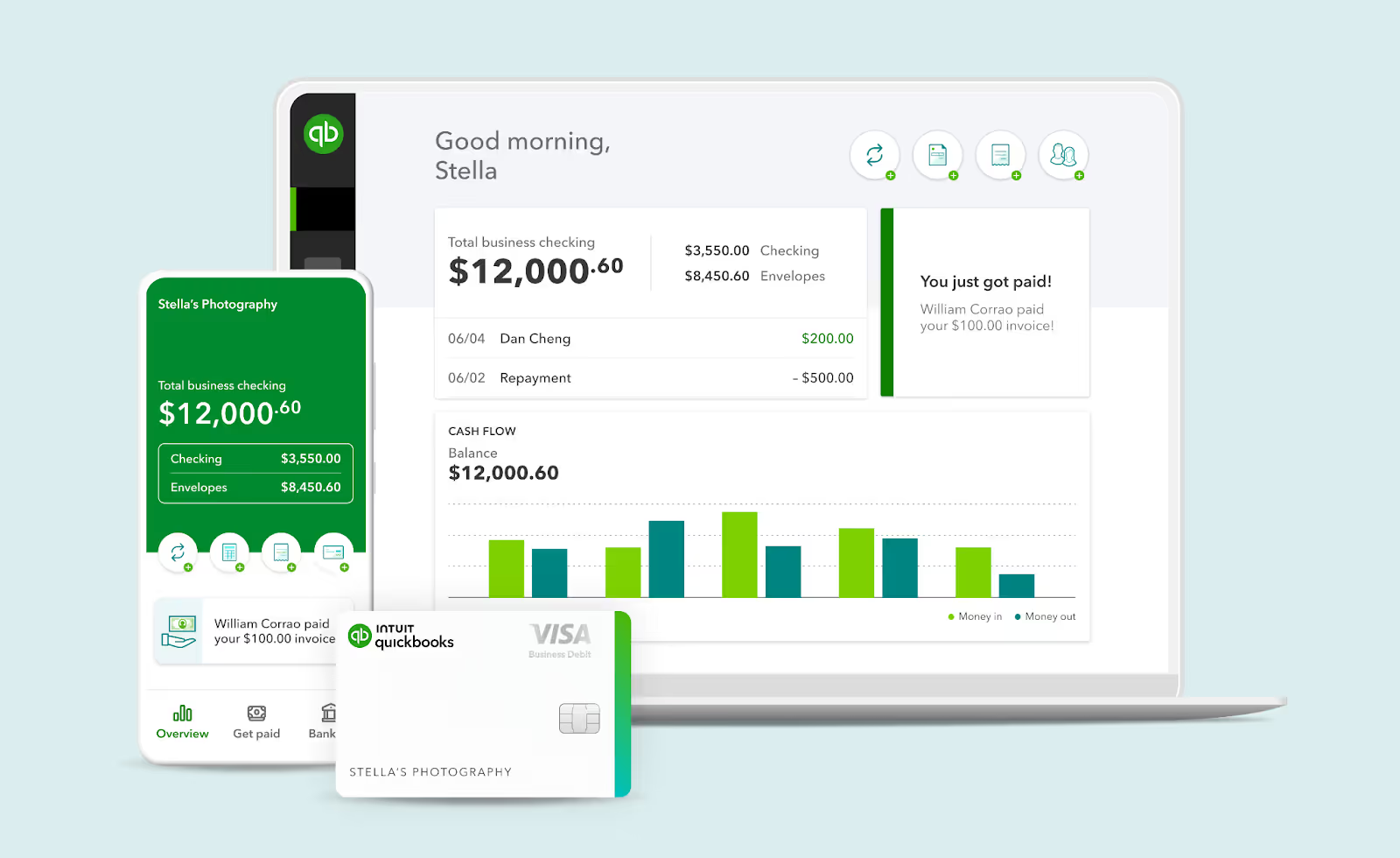
QuickBooks Payments is designed for those who already use QuickBooks for accounting or want their invoicing and bookkeeping in one place. It’s built to connect directly with QuickBooks’ suite of tools, so every payment you receive gets tracked automatically alongside your expenses, income reports, and tax data. Setting up recurring payments can save time and prevent missed invoices if you bill clients regularly.
Creating professional invoices is easy with customizable templates. Once a client pays, QuickBooks updates your books and reflects the payment in your records. It reduces the manual steps of tracking down who paid what and when. If you’re managing multiple clients, the automation can organize your finances with less daily effort.
Clients can pay via ACH bank transfer, credit card, or debit card, though the fees can vary depending on the method. While QuickBooks Payments isn’t the cheapest option, it can be a strong pick for those already committed to the Intuit ecosystem. Pricing currently starts at around $5 per month with transaction fees added.
This option best suits freelancers or businesses that already rely on QuickBooks and want an integrated payment solution. If accounting accuracy matters more than low-cost transfers, and you like having all your financial tools in one place, this is worth considering.
3. Stripe

Stripe is a favorite among online businesses and freelancers who want complete control over payment acceptance. It's known for flexibility, allowing you to take credit cards, ACH transfers, digital wallets like Apple Pay, and even cryptocurrencies. If you run an online store or offer digital services, Stripe makes integrating payments into your website or platform easy.
One of Stripe’s strengths is its clean, developer-friendly interface. While you don’t need to be a programmer to use it, those with tech support or coding skills can customize their checkout pages to match their business. This can create a smoother experience for clients and reduce drop-offs during payment.
There are no monthly fees, which appeals to those who don’t want to commit to ongoing charges. Instead, Stripe charges a flat rate per transaction, similar to PayPal. Most payments take about one to two business days to reach your bank account, though delays can occur if there are issues with verification or unusual activity.
Stripe also includes invoicing and subscription tools, making it suitable for recurring services or retainers. If you’re looking for a polished and flexible way to collect payments from clients worldwide, Stripe is one of the strongest PayPal alternatives—especially when your work is entirely online.
4. Xoom
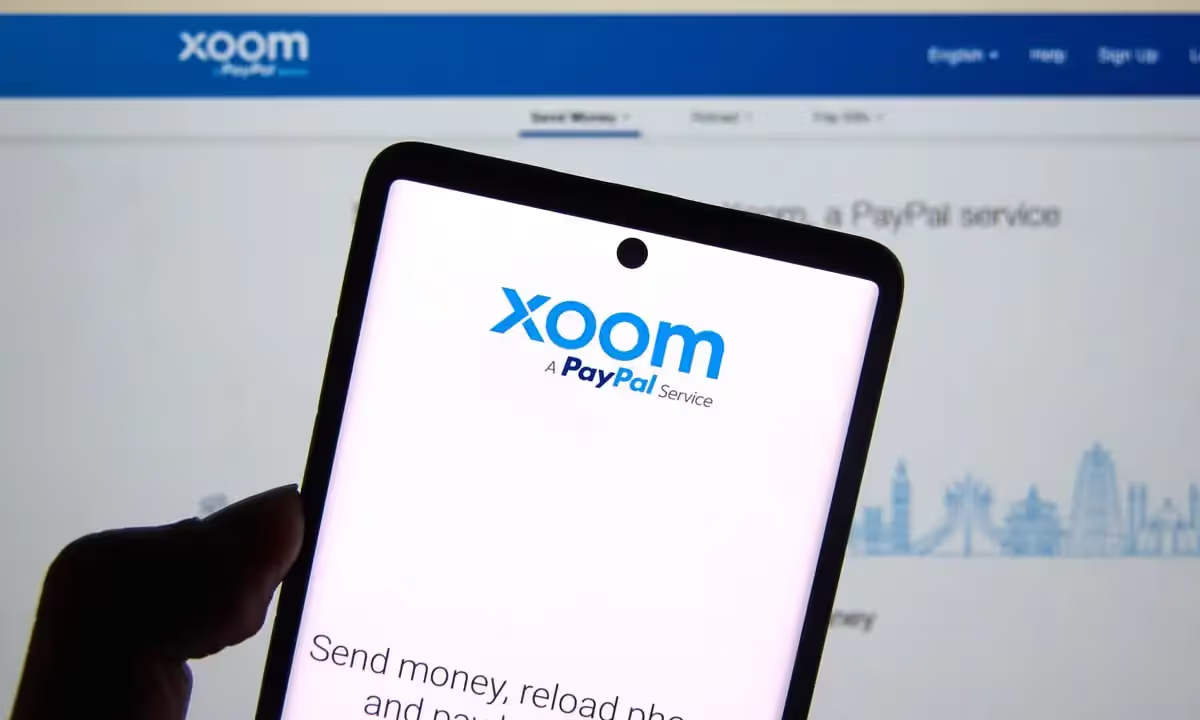
Xoom is a service from PayPal focused on international money transfers. It’s commonly used to send funds across borders quickly, especially when the recipient needs the option of picking up cash. Xoom supports transfers to bank accounts, cash pickup locations, and even home delivery in some countries, which gives users a range of options depending on where the recipient lives.
One advantage is convenience. You can use Xoom without creating a new login if you already have a PayPal account. The interface is straightforward; you can send money using a credit card, debit card, or bank account. Processing times vary by country, but many transfers are completed within a day.
However, Xoom’s fees can be higher than other services, especially for credit card payments or larger transfers. The exchange rates also include a markup, so it’s worth checking how much the recipient will receive. Xoom is best for quick, one-off international payments where speed is more important than cost. It’s not an excellent fit for day-to-day business use, but it can come in handy when clients need funds delivered fast and in cash.
5. Zelle

Zelle is a no-frills payment option that’s built into the apps of many central U.S. banks. For domestic transfers, it’s fast and typically free. If both sender and recipient can access Zelle through their banks, money often moves in minutes without transaction fees. This makes it especially useful for freelancers working with U.S.-based clients who want to avoid waiting days for funds to arrive.
Setup is simple if your bank supports it—just register with an email or mobile number and connect your bank account. Once that’s done, you can send or request money without any third-party service involved. Many people appreciate that there’s no need to share routing or account numbers.
However, Zelle isn’t a fit for every situation. It doesn’t support international transfers, so if you regularly work with clients overseas, you’ll need another option. There's also no buyer or seller protection, so payments are final. That means it's best used with trusted contacts where disputes are unlikely.
Zelle also lacks invoicing tools and isn’t set up for recurring payments or detailed tracking. But if you're looking for a quick, no-cost way to receive payments from domestic clients—and you both bank in the U.S.—it’s one of the simplest PayPal alternatives available. You won’t want to rely on it as your only method if your work crosses borders or involves higher transaction risks.
6. Wise

Wise is built with international payments in mind. Formerly known as TransferWise, it allows freelancers and remote workers to receive money from clients worldwide without the steep fees and poor exchange rates familiar with other services. You can hold and convert money in multiple currencies using one account, which is especially helpful if you get paid in different currencies regularly.
Unlike PayPal, Wise doesn’t add a markup to currency conversions. Instead, it uses the mid-market rate and charges a small, transparent fee. That fee is shown before the transfer goes through, so there are no surprises. You can also create local bank details for different regions, such as a U.S. routing number or a Euro IBAN, which helps you get paid like a local even if you’re working across borders.
Setting up Wise is straightforward. You sign up, link your bank account or debit card, and start receiving or sending money. Transfers often arrive within a day, sometimes within hours, depending on the route.
While Wise isn’t made for domestic payments or invoicing, it shines when working internationally. If your work involves recurring transfers from clients abroad, it can help you keep more of your earnings and avoid the overhead that often comes with platforms like PayPal.
Bonus: Cash App & Venmo

Cash App and Venmo are popular mobile payment platforms for casual, domestic transactions. Both allow users to send and receive money using a linked bank account or debit card. Cash App also offers a free debit card, Bitcoin support, and the option to invest in stocks, though many freelancers use it just for simple transfers. Keep in mind that Cash App is not available in India and select regions around the world.
Venmo is known for its social feed, which some people find convenient, while others prefer to keep their payments more private. PayPal owns it and is often used for personal payments like splitting bills or reimbursing friends. While it does support business profiles, Venmo isn’t ideal for formal client work, since it lacks invoicing tools and is U.S.-only.
Cash App offers more flexibility for freelancers, especially those in creative industries. It supports basic business features and lets you easily create a $Cashtag to accept payments. Still, it doesn’t have advanced features like recurring billing or international transfers.
Both platforms are easy to use and widely adopted in the U.S., but they’re best kept as backup options or used for clients who already prefer them for smaller payments.
How to Choose the Right PayPal Alternative?
Choosing the right PayPal alternative depends on how you work, who your clients are, and what features matter most to you. Here’s what you need to think of:
- Start by looking at transaction fees. Some platforms charge flat rates, while others take a percentage of each payment. Even a small percentage can add up quickly if you're working with high-dollar invoices.
- Think about where your clients are based. If most are overseas, you’ll want something that handles international payments with reasonable exchange rates and minimal conversion fees. Wise alternatives are better suited for this. But if your work is U.S.-only, Zelle or Venmo might cover your needs without adding costs.
- You should also consider whether you need invoicing, recurring billing, or integration with accounting tools. Stripe and QuickBooks Payments offer these features, while Google Pay and Cash App focus more on basic transfers. If you manage projects, client communication, and payments, a tool like Plutio could simplify your process.
- Security is another factor. Look for strong authentication, fraud monitoring, and user transaction control platforms. Read reviews about their support, especially for resolving payment disputes.
Finally, consider what your clients are comfortable using. Some may already have a preferred method, and offering multiple options can make closing deals easier and getting paid faster. There’s no perfect answer for everyone. The best approach is to pick one or two solid options and have them ready, so you can be flexible without compromising your workflow.
Conclusion
If you still rely solely on PayPal, you could miss out on faster payments, lower fees, and better client satisfaction. Plenty of other tools offer what PayPal does—some even offer more. Whether you need quick domestic transfers, strong invoicing features, or low-cost international payouts, there’s an option that fits how you work. The key is to pick platforms that support your business instead of slowing it down. Trying different tools based on your needs and client base will give you more control over how and when you get paid. You don’t have to settle anymore.
PayPal Alternatives FAQs
What is the best PayPal alternative for freelancers?
Stripe and Wise are among the strongest alternatives if you're a freelancer. Stripe is excellent for online services and digital payments, supporting subscriptions and invoicing. Wise is ideal if you regularly work with international clients and want lower fees and better exchange rates. Combining these two can cover most payment needs, depending on how you bill and your clients' location.
Which PayPal alternative has the lowest fees?
Wise generally offers the lowest fees for international transfers, using the mid-market exchange rate with a small, visible service charge. For domestic U.S. payments, Zelle is hard to beat because it’s free through most major banks. Google Pay also charges no fees for standard transfers using bank accounts or debit cards. Picking the lowest-fee option depends on where you and your clients are located, and how you prefer to receive funds.
Can I use these PayPal alternatives internationally?
Yes, though not all options work in every country. Wise and Xoom are widely used for international transfers. Wise offers local account details in several regions, making it easier for clients abroad to pay you. Stripe also supports global transactions in many currencies. However, Google Pay, Venmo, Zelle, and Cash App are more limited and usually domestic-only. Check each service’s country support before committing to it for client work.
Are these alternatives safe to use?
Most major PayPal alternatives use bank-grade encryption and offer secure user authentication. Stripe, QuickBooks Payments, and Google Pay are well-established with reliable security protocols. Wise and Xoom are regulated financial services with long-standing reputations. However, Zelle and Venmo don’t offer purchase protection, so they’re better for trusted contacts. Always double-check the security settings and avoid sending money to people you don’t know or trust.
Launch your dropshipping business now!
Start free trialRelated blogs

Short Selling Explained: How It Works, Risks, and Real Examples
Learn what short selling is, how short selling works, real stock examples, risks, and how to short a stock step by step—explained simply.

Best Place to Sell Gold for Maximum Value
Looking for the best place to sell gold? Compare online buyers, jewelers, pawn shops, and dealers to get maximum value for gold jewelry, coins, and bars.
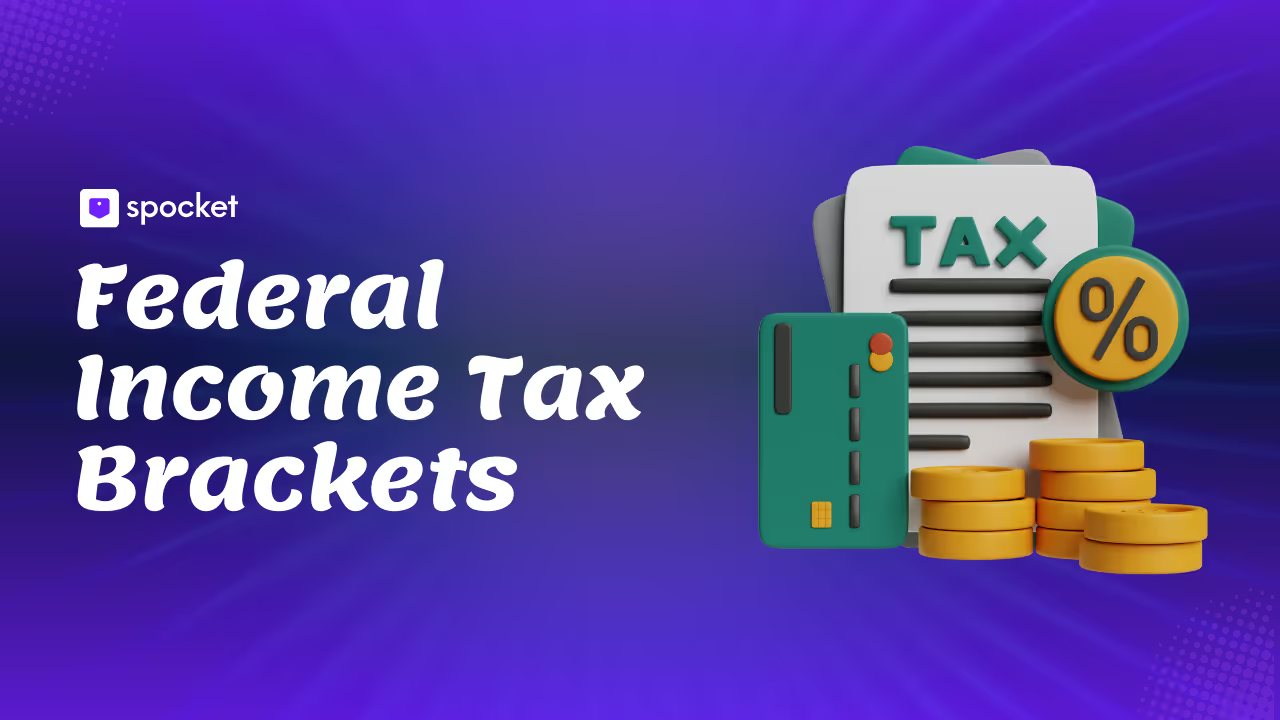
Federal Income Tax Brackets
Learn how federal income tax brackets work, current rates, standard deductions, and examples to calculate your federal income tax correctly.

































