How To Import Products From AliExpress To Shopify
Master the process of importing products from AliExpress to your Shopify store with our comprehensive guide. Discover tools like AliScraper for seamless integration and automation, enhancing your store’s product variety and boosting your e-commerce success.


Integrating products from AliExpress into your Shopify store can significantly enhance your dropshipping business by connecting you to a vast marketplace with a diverse product range. As of 2023, AliExpress offers access to millions of products across various categories, making it a vital resource for Shopify store owners looking to expand their offerings. This guide will walk you through the detailed process of importing products from AliExpress to Shopify, focusing on AliScraper as the main tool to ensure smooth integration.
Whether you’re just starting or aiming to broaden your product catalog, this step-by-step tutorial will help you synchronize your Shopify store with AliExpress effectively. We'll cover everything from setting up AliScraper for optimal performance to automating the import process, ensuring you leverage the full potential of the global marketplace to enhance your e-commerce success.
Ways to Import Products From AliExpress To Shopify
Importing products from AliExpress to Shopify can greatly expand your store's inventory with a diverse range of affordable items. Several effective methods and tools can streamline this process, catering to different needs and technical capabilities. Here’s a look at various ways to import products from AliExpress into your Shopify store:
1. Manual Product Import
This method involves manually copying and pasting product details from AliExpress into your Shopify store. While it gives you maximum control over which products you list and how you present them, it is time-consuming and not scalable for larger inventories.
Step 1: Browse AliExpress and select products.
Step 2: Create new products in Shopify by manually entering product information, such as titles, descriptions, images, and prices.
2. Using Import Tools Like AliScraper
Tools like AliScraper automate the process of adding products from AliExpress to Shopify. These tools typically provide features like one-click import, bulk imports, automatic updates for price and stock levels, and customization of product details before publishing.
Benefits:
- Saves time by automating the import process.
- Keep product listings updated automatically.
- Allows bulk imports, making it easier to manage large inventories.
Import Products From AliExpress To Shopify
Importing products from AliExpress to your Shopify store using AliScraper is a strategic way to expand your inventory with unique and competitively priced items.
A detailed step-by-step tutorial to guide you through the process is added below:
Step 1: Set Up Your Shopify Store
Before integrating products from AliExpress, ensure that your Shopify store is fully prepared:
- Theme Selection: Choose a responsive Shopify theme that fits your brand and provides a good user experience.
- Payment Gateway Setup: Configure payment gateways to process transactions. Options include Shopify Payments, PayPal, Stripe, and others relevant to your target market.
- Shipping Configuration: Set up shipping rates and methods. Consider using Shopify's calculated shipping rates or set flat rates based on your logistic preferences.

Step 2: Install AliScraper
AliScraper can be easily installed from the Shopify App Store:
- Find AliScraper: Search for AliScraper in the Shopify App Store and select the app from the search results.
- Install the App: Click 'Add app' and follow the installation instructions. Grant necessary permissions for the app to interact with your Shopify account.
Step 3: Configure AliScraper Settings
Once installed, configure AliScraper to align with your business model:
- Access AliScraper Dashboard: Navigate to the AliScraper app within your Shopify store’s ‘Apps’ section.
- Set Import Preferences: Choose settings that define how products should be imported. This includes setting default profit margins, selecting which product information to import (e.g., images, descriptions, variants), and specifying inventory rules.
Step 4: Link AliScraper to AliExpress
Connecting AliScraper to AliExpress is crucial for facilitating the import process:
- Account Connection: Follow the prompts within AliScraper to connect your AliExpress account. This may require you to log in to your AliExpress account and authorize the connection.
Step 5: Select Products
Choose the right products to import:
- Browse and Filter: Use AliScraper’s built-in tools to browse and filter products on AliExpress. Look for products that fit your niche, have high ratings, reliable suppliers, and acceptable shipping terms.
- Select Products: Mark the products you want to import. Consider factors like market demand, potential profitability, and supplier reliability.
Step 6: Import Products to Shopify
Importing products is simplified with AliScraper’s functionality:
- One-Click Import: Utilize the one-click feature to import your selected products into your Shopify store. Ensure that all product details, including images, descriptions, and variants, are transferred correctly.
- Edit Listings: Modify the product listings to suit your store’s SEO strategy and branding. This might include rewriting product descriptions, optimizing product titles, and updating images.
Step 7: Set Up Pricing Rules
Automating pricing saves time and ensures consistency:
- Configure Markup Rules: Establish rules in AliScraper to automatically apply a markup to the cost price, ensuring each product is priced to cover costs and achieve desired profit margins.
Step 8: Manage and Sync Inventory
Keep your store’s inventory up to date:
- Automated Syncing: Set AliScraper to automatically update inventory levels and pricing from AliExpress to your Shopify store, helping you avoid selling out-of-stock or incorrectly priced products.
Step 9: Test the Process
Before fully launching, conduct a thorough test:
- Place a Test Order: Simulate a customer order to verify that the process from order placement to fulfillment works smoothly. Check if the product, checkout process, and payment gateway function as expected.
Step 10: Launch Your Products
Once testing is successful, you’re ready to launch:
- Go Live: Make your products available to your customers. Use marketing strategies like social media advertising, email marketing, and SEO to drive traffic and start making sales.
What is AliScraper
AliScraper is a tool designed for efficiently importing products from AliExpress into Shopify stores. It streamlines the process of finding, selecting, and transferring product details from AliExpress a popular online marketplace known for its wide range of products and competitive pricing directly into a user's Shopify ecommerce platform.

A breakdown of how a tool like AliScraper might work and its potential features:
Key Features of AliScraper
- Product Discovery and Selection: AliScraper would likely offer robust search and filtering capabilities that allow users to sift through the vast product offerings on AliExpress to find items that best match their ecommerce strategy.
- One-Click Import: The tool could provide a seamless one-click import feature, making it easy to transfer product images, descriptions, prices, and other essential data from AliExpress to a user's Shopify store.
- Pricing and Inventory Automation: AliScraper might include functionality to automatically adjust pricing based on predefined markup rules and manage inventory updates, ensuring the Shopify store reflects accurate stock levels and pricing in real-time.
- Order and Shipping Management: Integrating order processing and shipping details between AliExpress and Shopify could be another feature, simplifying how orders are handled once sales are made on the Shopify platform.
- Customization and SEO Optimization: The tool could allow for the customization of product details before publishing them on Shopify, helping users optimize product titles, descriptions, and images for SEO to enhance visibility and sales.
- Analytics and Reporting: Providing insights into product performance, sales trends, and customer behavior could be part of AliScraper’s offerings, helping users make informed decisions about their inventory and marketing strategies.
Ideal Use Case
AliScraper would be particularly useful for Shopify store owners who wish to expand their product offerings without the need for extensive inventory management. It would be ideal for dropshipping businesses that require efficient operations between multiple platforms—sourcing from AliExpress and selling on Shopify.
Why to Choose AliScraper
Choosing the right tool for importing products from AliExpress to Shopify depends on a variety of factors, including the tool's efficiency, ease of use, and specific features that can benefit your business model. While AliScraper is a hypothetical tool, we can discuss why one might choose it over other similar tools based on its envisioned features:
1. Streamlined Product Importation
AliScraper might offer a highly streamlined process for importing products, potentially with advanced automation features that simplify the addition of new items to your Shopify store. If it allows for one-click imports and provides a user-friendly interface, it could save significant time and reduce the complexity involved in syncing products between AliExpress and Shopify.
2. Advanced Filtering and Search Capabilities
One possible advantage of AliScraper could be its superior filtering and search capabilities, allowing users to quickly find the best products to match their niche. This could include the ability to filter products based on profitability, shipping options, supplier reliability, and customer reviews, which are crucial for maintaining a competitive edge.
3. Customizable Markup and Pricing Automation
AliScraper may offer more flexible and customizable pricing rules compared to its competitors. This feature would allow users to automatically set profit margins and adjust pricing based on variables such as shipping costs, supplier discounts, or currency fluctuations, ensuring consistent profitability.
4. Enhanced SEO Tools
If AliScraper includes integrated SEO tools that help optimize product titles, descriptions, and images for search engines, it would provide significant value over other tools. Enhanced visibility in search results can drive more traffic to your store, increasing sales opportunities.
5. Real-Time Inventory and Order Management
AliScraper might excel in providing real-time updates for inventory and seamless order management, which is critical for dropshipping businesses that must avoid stockouts and delays in order processing. Effective synchronization between AliExpress and Shopify ensures that stock levels and pricing are always current, enhancing customer satisfaction.
6. Robust Analytics and Reporting
Another potential advantage could be in-depth analytics and reporting features that help users track sales, monitor trends, and understand customer behavior. This data is vital for making informed decisions about which products to stock and how to market them.
7. Customer Support and Resource Availability
Superior customer support, including comprehensive tutorials, FAQs, and community forums, could make AliScraper a more attractive option. Effective support helps users resolve issues quickly and maximizes the tool's utility.
Wrapping It Up
In conclusion, importing products from AliExpress to Shopify can significantly enhance your e-commerce business by providing access to a diverse range of products at competitive prices. By utilizing tools like AliScraper, the process becomes streamlined and efficient, allowing you to manage inventory, optimize pricing, and keep your store updated with minimal effort.
This guide has equipped you with the knowledge to effectively integrate AliExpress products into your Shopify store, ensuring a smoother operation and the potential to scale your business. As you continue to grow your store, keep refining your strategies based on market trends and customer feedback to maximize success in your e-commerce venture.
Frequently Asked Questions
Can you import products from AliExpress to Shopify?
Yes, you can import products from AliExpress directly to your Shopify store. Tools like AliScraper make this process efficient by automating the import of product details, images, and pricing directly into your Shopify dashboard. This integration facilitates easy management of inventory and order fulfillment directly within Shopify.
How to add products from AliExpress to Shopify without Oberlo?
While Oberlo is a popular choice for importing products from AliExpress to Shopify, you can also use AliScraper as an alternative. AliScraper provides a straightforward and effective solution for adding products to your Shopify store. It allows you to seamlessly transfer product details, set pricing rules, and manage inventory without manual input, streamlining the entire dropshipping process.
How do I import products into Shopify?
Importing products into Shopify can be done manually by adding products directly through the Shopify admin interface or automatically using a dropshipping app. For a more streamlined process, especially when dealing with large inventories from platforms like AliExpress, using a tool like AliScraper is highly advantageous. AliScraper automates the import and synchronization of product listings, inventory, and pricing, reducing the effort and potential for errors that come with manual entry.
Can you connect AliExpress to AutoDS?
Yes, you can connect AliExpress to AutoDS. AutoDS supports importing products directly from AliExpress, allowing you to automate product listing, pricing, and order fulfillment. To connect, simply use the AutoDS platform to link your AliExpress account and set up your preferred settings for automatic product imports and synchronization.
How do I automate dropshipping on AliExpress?
To automate dropshipping on AliExpress, you can use tools like AutoDS or other dropshipping automation platforms like Oberlo or DSers. These tools enable you to automate various aspects of your dropshipping business, including:
- Product Importation: Automatically import products from AliExpress to your store.
- Price and Stock Level Updates: Maintain up-to-date pricing and inventory levels.
- Order Fulfillment: Automate the order fulfillment process where the tool places orders on AliExpress automatically when sales are made in your store.
- Tracking Updates: Automatically update and sync tracking information from AliExpress to your store and pass it on to your customers.
Is it OK to dropship from AliExpress?
Yes, it is generally okay to dropship from AliExpress. Many entrepreneurs build successful e-commerce businesses by dropshipping products directly from AliExpress. However, consider a few key points:
- Shipping Times: Products often ship from China, which can mean longer delivery times that might not align with customer expectations unless communicated.
- Product Quality: Since you're not handling the products personally, there's a risk of variability in product quality. It's important to choose reliable suppliers with good reviews.
- Customer Service: Ensure you handle customer service effectively, especially concerning returns and refunds, to build trust and retain customers.
Does AutoDS work with CJDropshipping?
Yes, AutoDS does work with CJDropshipping. AutoDS supports integration with CJDropshipping, providing a way to import products directly from CJDropshipping into your online store. This integration allows you to benefit from CJDropshipping’s wide product selection and generally faster shipping times compared to standard AliExpress shipments, as CJDropshipping has warehouses in multiple countries including the US.
Launch your dropshipping business now!
Start free trialRelated blogs

How to Dropship Using Squarespace
Learn how to start Squarespace dropshipping step-by-step — from setting up your store, choosing suppliers, integrating with dropshipping apps, managing orders, and marketing for sales.

Dropshipping Business License Guide for US Sellers: Legal Checklist and Permits Explained
Learn exactly what licenses and permits US dropshippers may need, how to get a dropshipping business license, sales tax permits, EIN, local approvals, and compliance steps.
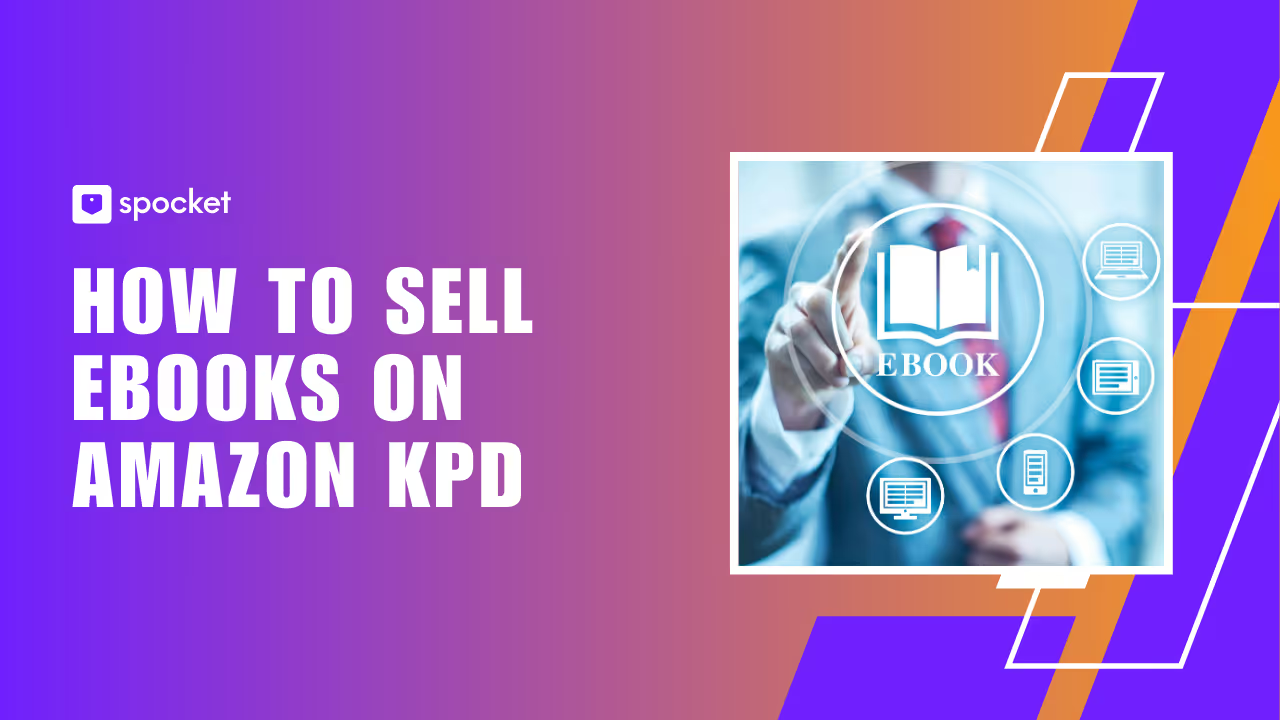
How to Sell Ebooks on Amazon KDP
Learn how to sell ebooks on Amazon KDP with step-by-step publishing, SEO, pricing, marketing & royalty tips that help you earn more and reach millions of readers.


































