How to Earn Money on Cash App
Learn how to earn money on Cash App with referrals, Boosts, games, and rewards. Discover legit ways to make money, avoid scams, and maximize your earnings with Cash App features


Want to earn money on Cash App instead of just using it for payments? Cash App has become more than a money transfer app — it’s a platform where you can actually grow your income. From referral bonuses and cashback rewards to Bitcoin boosts and investing options, there are multiple ways to make money on Cash App without much effort. Imagine turning your everyday transactions into real cash just by using your phone. Whether you’re a student, freelancer, or looking for a simple side hustle, these features make it easy to earn money using Cash App while managing your finances smarter. In this guide, we’ll show you how to earn money on Cash App through quick, practical methods that help you increase your balance and make the most out of every transaction.
What is Cash App?
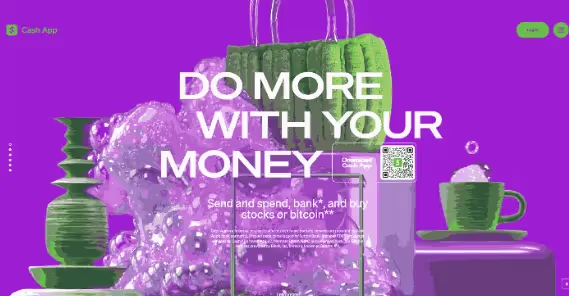
Cash App is a mobile payment apps platform that lets you send and receive money, shop online, and even invest all from a single app on your phone. It was developed by Block, Inc. (formerly known as Square, Inc.). Cash App has grown beyond basic money transfers to become a versatile tool for managing finances. With Cash App, you can link your bank account or debit card, making it easy to handle everyday financial transactions with just a few taps. It is available for both iOS and Android, and it’s completely free to download and set up.
Apart from sending and receiving money, Cash App is an online earning app that offers unique features like the ability to earn money online, buy stocks, receive direct deposits, and even purchase Bitcoin. It is quickly becoming a go-to app for people who want a convenient, all-in-one financial tool in their hands.
How Does Cash App Work?
Cash App is designed to be user-friendly, making it simple to start transferring money or using its other features. Here’s a quick look at how it works:
- Download and Set Up: First, download the app from the App Store or Google Play. After installing, you’ll need to create an account by providing basic details like your phone number or email. If you're looking to sign up for Cash App without a phone number, you can use your email instead. Then, link your bank account or debit card to complete the setup.
- Send and Receive Money: After setting up your account, you can easily send money by entering the recipient’s $Cashtag, email, or phone number. To receive money, just share your own $Cashtag. Funds typically transfer instantly, making Cash App a convenient choice for quick transactions.
- Add Cash and Make Payments: You can add money to your Cash App balance from your linked bank account. This balance can be used to make payments to other Cash App users or pay for purchases where Cash App is accepted. As you continue to use these features along with rewards and cashback options, you’ll find more ways to grow your overall cash app revenue naturally.
How to Get Free Cash App Money
Here is how you can get free Cash App money:
- Referral Program: Earn bonuses by inviting friends to join Cash App.
- Cashback Boosts: Activate Boosts on your Cash Card for discounts and cashback.
- Sweepstakes: Follow Cash App on social media and participate in giveaways.
- Bitcoin Boosts: Earn Bitcoin as cashback on eligible purchases.
How to Get a Cash App Card
Follow these steps to get a Cash App Card now:
- Open Cash App: Tap the “Cash Card” tab.
- Order Your Card: Select “Get Cash Card” and follow the prompts.
- Activate and Use: Once it arrives, activate it in the app and use it anywhere Visa is accepted.
Top 10 Proven Ways to Earn Money on Cash App
Cash App isn’t just for sending or receiving money—it offers several built-in ways to earn extra cash and save money. From referral rewards to exclusive discounts, you can turn everyday transactions into opportunities for savings and earnings. Here’s how to make the most of it.
1. Cash App Referral Bonus: Share and Earn
One of the easiest ways to earn money on Cash App is through its referral bonus program. When you invite friends to join the app using your referral code, both you and your friend can get a bonus after they send their first qualifying payment.

How the Cash App Referral Program Works
- Go to your profile and find your unique referral code.
- Share the code with friends or family through text, email, or social media.
- Once your referral signs up and makes their first transaction (usually $5 or more), you’ll both receive a Cash App referral bonus—commonly around $5 to $15.
Tips to Maximize Your Referral Earnings
- Promote your referral code on social media or community groups.
- Encourage referrals to complete their first transaction right away so you both benefit.
- Pair referrals with side hustles—when someone pays you via Cash App, share your code before they sign up.
By strategically sharing, you can turn referrals into a reliable source of free money on Cash App.
2. Cash App Boosts: Instant Discounts That Save You Money
Cash App Boosts are instant discounts applied when you pay with your Cash App Card at selected merchants. Instead of cashback that comes later, Boosts reduce the cost at the time of purchase, which is just as valuable as earning money.
How to Activate and Use Boosts for Everyday Purchases
- Open the Cash App and tap the Cash Card tab.
- Browse available Boosts (discounts on coffee shops, restaurants, grocery stores, etc.).
- Select a Boost and activate it before making your purchase.
- Pay with your Cash App Card, and the discount applies automatically.
This feature makes it easy to save money instantly on everyday expenses.
Examples of Popular Cash App Boost Offers
- 15% off at DoorDash or Uber Eats for food deliveries.
- 10% off at grocery stores or local restaurants.
- Discounts on streaming services like Netflix or Spotify.
- Occasional crypto-related Boosts, where you earn Bitcoin back instead of a discount.
These savings may look small, but over time they help you earn and save more with Cash App—especially if you use Boosts for regular purchases.
3. Earn Cashback with Cash App
Cash App partners with select merchants to offer cashback rewards when you pay using your Cash App Card. Unlike Boosts, which are instant discounts, cashback gives you money back on purchases—helping you earn money with Cash App over time.
Steps to Unlock and Redeem Cashback Offers
- Open Cash App and go to the Cash Card tab.
- Browse available cashback deals offered by partner merchants.
- Activate the offer before making your purchase.
- Use your Cash App Card to pay, and the cashback will automatically be credited to your account.
These steps are simple, and once activated, you can shop as usual while building your cashback balance.
Best Purchases to Maximize Cashback Earnings
- Everyday essentials like groceries or gas.
- Food delivery and dining, where cashback percentages are often higher.
- Retail purchases from partnered stores.
- Subscriptions such as streaming services, where recurring payments stack rewards.
When combined with referral bonuses and Boosts, cashback offers provide another smart way to earn money on Cash App consistently.
4. Start Investing Through Cash App
Cash App is more than a payment app—it also lets you invest in stocks and ETFs directly from your account. Even beginners can start small and grow their portfolio without needing a separate brokerage account.
How to Make Small Investments in Stocks
- Navigate to the Investing tab in Cash App.
- Choose from a list of popular stocks or search for specific companies.
- Start with as little as $1, thanks to fractional investing.
- Monitor your portfolio directly within the app.
Beginner’s Guide to Growing Wealth with Cash App
- Diversify your picks: Spread investments across multiple industries.
- Invest regularly: Set aside small amounts weekly or monthly.
- Leverage Cash App’s tools: Use charts and performance summaries to track growth.
- Think long term: Focus on building wealth gradually instead of chasing quick gains.
5. Earn Free Bitcoin on Cash App
Cash App also supports cryptocurrency, giving users the ability to earn free Bitcoin through rewards and Boosts. It’s a simple way to start building a crypto portfolio without direct purchases.
Using Boosts to Earn Bitcoin Instantly
- Check for Bitcoin Boosts under the Cash Card tab.
- Activate a Boost that rewards Bitcoin instead of a discount.
- Pay with your Cash App Card, and you’ll earn Bitcoin automatically.
These rewards can add up quickly if you use them for regular expenses.
How to Withdraw or Reinvest Your Crypto Earnings
- Access your Bitcoin balance in the Investing tab.
- You can withdraw Bitcoin to an external wallet for security.
- Or, reinvest it by holding or trading within Cash App’s crypto marketplace.
This makes Cash App a beginner-friendly option for anyone interested in cryptocurrency while still using the app for everyday spending.
6. Join Cash App Sweepstakes and Giveaways
Another way to earn free money on Cash App is by joining official sweepstakes and community giveaways. Cash App often runs promotions on social media, where users can win instant cash or Bitcoin by participating.
Where to Find Legit Cash App Giveaways
- Follow Cash App’s verified Twitter (X) account and Instagram, where they announce #CashAppFriday giveaways.
- Check the official Cash App Exclusives page, which lists ongoing sweepstakes and seasonal promotions.
- Look for limited-time Cash App savings sweepstakes directly inside the app.
Legit giveaways always come from Cash App’s official channels, not random accounts or DMs.
Safety Tips to Avoid Scams
- Never share your login or PIN with anyone claiming to “send you money.”
- Avoid third-party websites or groups that ask for deposits to “unlock winnings.”
- Only enter sweepstakes promoted by Cash App’s verified accounts.
- Report suspicious activity directly to Cash App support.
By sticking to official promotions, you can safely take advantage of sweepstakes to earn extra money.
7. Get Paid Directly to Cash App
Cash App isn’t just for peer-to-peer payments—you can also get paid directly through direct deposit or request payments for everyday transactions. This makes it a convenient option for freelancers, side hustlers, and anyone who wants faster access to funds.
Setting Up Direct Deposit on Cash App
- Open Cash App and go to the Banking tab.
- Select Direct Deposit and copy your account and routing numbers.
- Provide these details to your employer or benefits provider.
- Once set up, your paycheck can be deposited directly into your Cash App balance—sometimes up to two days early compared to traditional banks.
How to Receive Payments for Everyday Transactions
- Share your Cash App $Cashtag with clients, customers, or friends.
- Use Cash App to accept payments for small business sales, freelancing, or side jobs.
- Payments appear instantly in your balance, giving you quick access to cash or transfers.
Direct deposit and payments turn Cash App into a simple digital bank alternative while helping you earn and manage money more efficiently.
8. Save Money with ATM Reimbursements
With the Cash App Card, you can withdraw money from ATMs—but fees can eat into your balance. The good news? Cash App offers ways to save money on ATM withdrawals by qualifying for reimbursements.
How to Qualify for Fee-Free Withdrawals
- Set up direct deposit of $300 or more per month into your Cash App account.
- Once qualified, Cash App reimburses up to three ATM fees per 31 days.
- Withdraw from any ATM nationwide and still save money.
Boosting Your Savings by Avoiding Extra Fees
- Use in-network ATMs when possible to minimize additional charges.
- Withdraw larger amounts less frequently instead of multiple small transactions.
- Pair ATM reimbursements with Boosts and cashback offers to keep more money in your account.
This simple feature helps you cut costs, making Cash App a smarter tool for everyday money management.
9. Sell Products or Services and Get Paid on Cash App
Cash App makes it easy for entrepreneurs, freelancers, and small business owners to sell products or services and get paid instantly. With features like $Cashtags, instant deposits, and no complicated setup, it works as a lightweight alternative to traditional payment processors.
Steps to Start Accepting Payments for Your Business
- Set up your Cash App account and activate your $Cashtag.
- Share your $Cashtag or QR code with customers for quick payments.
- Link your Cash App balance to your bank account if you want to transfer funds.
- For sellers, ensure you keep receipts and records for tax purposes.
This setup allows small businesses—from local shops to online sellers—to get paid on Cash App with no monthly fees.
Using Cash App for Side Hustles and Freelancing
- Freelancers can bill clients by sharing their $Cashtag or QR code.
- Side hustlers (like tutors, creators, or resellers) can accept instant payments without waiting for traditional banking delays.
- Payments are fast, secure, and flexible—making it easier to manage income while growing your hustle.
Cash App helps side hustlers and freelancers cut down on transaction delays, making it one of the most convenient ways to accept money online.
10. Apps and Games That Pay to Cash App Instantly
Beyond Cash App’s built-in features, many third-party platforms allow you to earn money online and cash out directly to Cash App. From survey apps to gaming platforms, these extra income streams can help you grow your balance.
Best Money-Making Apps Linked to Cash App
- Survey Junkie – Earn rewards for surveys and cash out via Cash App.
- InboxDollars – Get paid for watching videos, reading emails, or shopping online.
- Rakuten – Offers cashback on online purchases with Cash App as a payout option.
- Swagbucks – Complete surveys, watch content, or shop to earn points redeemable for Cash App cash.
These apps are beginner-friendly and require no upfront investment, making them ideal for anyone looking to make money on Cash App instantly.
Games That Pay Instantly to Cash App
- Mistplay – Play mobile games and redeem rewards for Cash App credits.
- Lucktastic – Scratch card-style games where winnings can be transferred to Cash App.
- Rewarded Play – Earn points by playing games and convert them into Cash App payouts.
These platforms turn casual gaming into real earnings. While you won’t get rich, they’re fun and easy ways to earn free money on Cash App without much effort.
Top 10 Games That Pay To Cash App
Looking for fun ways to earn free money on Cash App? Many mobile games now let you cash out rewards directly to your account. Below is a curated list of the best games that pay to Cash App, including how they work, pros and cons, and who they’re best suited for.
1. Mistplay

Mistplay is a loyalty program designed for mobile gamers, where users earn points by playing games. As you play, you accumulate points that can be redeemed for gift cards or cash. These gift cards can then be exchanged for PayPal credits, which can easily be transferred to your Cash App account.
How it works
- Download Mistplay and sign up.
- Play games and earn points based on your time spent and achievements.
- Redeem your points for gift cards or cash.
- Transfer your rewards to PayPal, which can then be linked to Cash App for easy access.
Pros
- Easy to use for casual gamers.
- Earn points just by playing games.
- Rewards are transferred through PayPal for seamless Cash App integration.
Cons
- Limited to mobile games only.
- You may need to accumulate points for a long time to redeem valuable rewards.
Earning Potential
Casual gamers can earn anywhere between $5–$50 a month, depending on how frequently they play and redeem points.
Payment Options
- PayPal (which can be linked to Cash App).
- Gift cards (can be exchanged for PayPal credits).
Best For
Mistplay is perfect for casual gamers who enjoy playing mobile games while earning rewards, with the added bonus of being able to transfer earnings directly to Cash App through PayPal.
2. QuickRewards

QuickRewards is an app that lets you earn money through online surveys, shopping, watching videos, and playing games. After accumulating points, users can redeem them for cash or gift cards. QuickRewards offers payouts via PayPal or direct bank transfer, both of which can be linked to your Cash App account.
How it works
- Sign up on QuickRewards and complete surveys, watch ads, or play games.
- Earn points for every task completed.
- Redeem your points for cash or gift cards.
- Transfer your earnings to PayPal or bank account, then link to Cash App for fast access.
Pros
- Multiple ways to earn money (surveys, shopping, games).
- Low payout threshold.
- Direct PayPal transfers for easy Cash App access.
Cons
- Earnings may be slow, especially from surveys.
- Ads can be intrusive while watching videos.
Earning Potential
With consistent use, users can expect to earn $10–$100 per month.
Payment Options
- PayPal (linkable to Cash App).
- Direct bank transfers.
Best For
QuickRewards is ideal for people looking to make money with a combination of passive activities like surveys and games. It’s a versatile platform, with payouts directly to PayPal or your bank, which makes it easy to link with Cash App.
3. Solitaire Cube

Solitaire Cube is a pay-to-play game that allows users to earn real cash by playing the classic game of Solitaire. Players compete against each other in tournaments or head-to-head challenges, and cash prizes are awarded to the winners. Payouts are made via PayPal or bank accounts, which can then be linked to your Cash App.
How it works
- Download Solitaire Cube and sign up.
- Enter paid tournaments or play head-to-head matches.
- Win and earn cash prizes.
- Transfer your earnings to PayPal or bank account and link them to Cash App for withdrawal.
Pros
- Real money prizes from tournaments.
- Easy-to-play, classic game of Solitaire.
- Competitive with a chance to win big.
Cons
- Requires an initial deposit to enter paid tournaments.
- Games may become repetitive for some users.
Earning Potential
Earnings vary greatly, with skilled players potentially earning $50–$200+ per month depending on performance in tournaments.
Payment Options
- PayPal (linkable to Cash App).
- Bank account transfers.
Best For
Solitaire Cube is a great option for those who enjoy gaming for cash and want a straightforward way to earn while playing a fun, classic game.
4. Lucktastic

Lucktastic is a free mobile app that lets users earn money by playing scratch-off tickets, entering sweepstakes, and completing various games. It’s a fun way to win cash or gift cards, and your earnings can be easily transferred to PayPal, which can then be linked to your Cash App account.
How it works
- Download Lucktastic and sign up.
- Play scratch-off tickets and participate in sweepstakes.
- Accumulate tokens or cash rewards as you play.
- Redeem your rewards for cash or gift cards, which can be transferred to PayPal or your bank account and linked to Cash App.
Pros
- No upfront costs or investment required.
- Fun and easy way to win prizes.
- Free scratch-off tickets for a chance at rewards.
Cons
- Mostly based on luck, so winnings aren’t guaranteed.
- Potential for low earnings if you don’t win in sweepstakes.
Earning Potential
Earnings can vary widely based on luck, but expect to earn $10–$50 per month on average.
Payment Options
- PayPal (which can be linked to Cash App).
- Gift cards (redeemable via PayPal).
Best For
Lucktastic is perfect for casual players who enjoy a bit of luck and want a chance to win big without needing to invest any money upfront.
5. Swagbucks Live
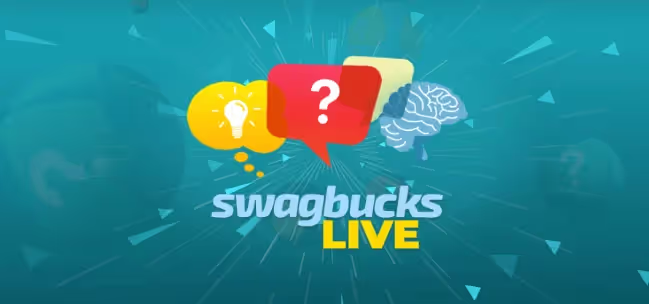
Swagbucks Live is a trivia game app that rewards players for answering trivia questions correctly. Players earn Swagbucks (SB) points, which can be redeemed for gift cards, PayPal cash, or even direct deposit to their bank accounts. These points can then be transferred to your Cash App account via PayPal for easy access.
How it works
- Download Swagbucks Live and sign up.
- Play trivia games and answer questions to earn SB points.
- Redeem your SB points for PayPal cash or gift cards.
- Transfer your earnings to PayPal or bank account, and link them to Cash App for withdrawal.
Pros
- Engaging trivia games with the chance to earn rewards.
- Earn Swagbucks points from various activities.
- Low barrier to entry.
Cons
- Limited to trivia games, which might not appeal to all users.
- It may take time to accumulate enough points for valuable rewards.
Earning Potential
Players can earn $10–$50 per month, depending on how often they play and answer trivia questions.
Payment Options
- PayPal (linkable to Cash App).
- Gift cards.
Best For
Swagbucks Live is great for trivia lovers who want to test their knowledge and earn rewards while having fun. It’s a great way to make money passively through quick, engaging trivia games.
6. Rewarded Play
Rewarded Play gives you points for playing trending mobile games, which can be converted into PayPal money and transferred to Cash App.
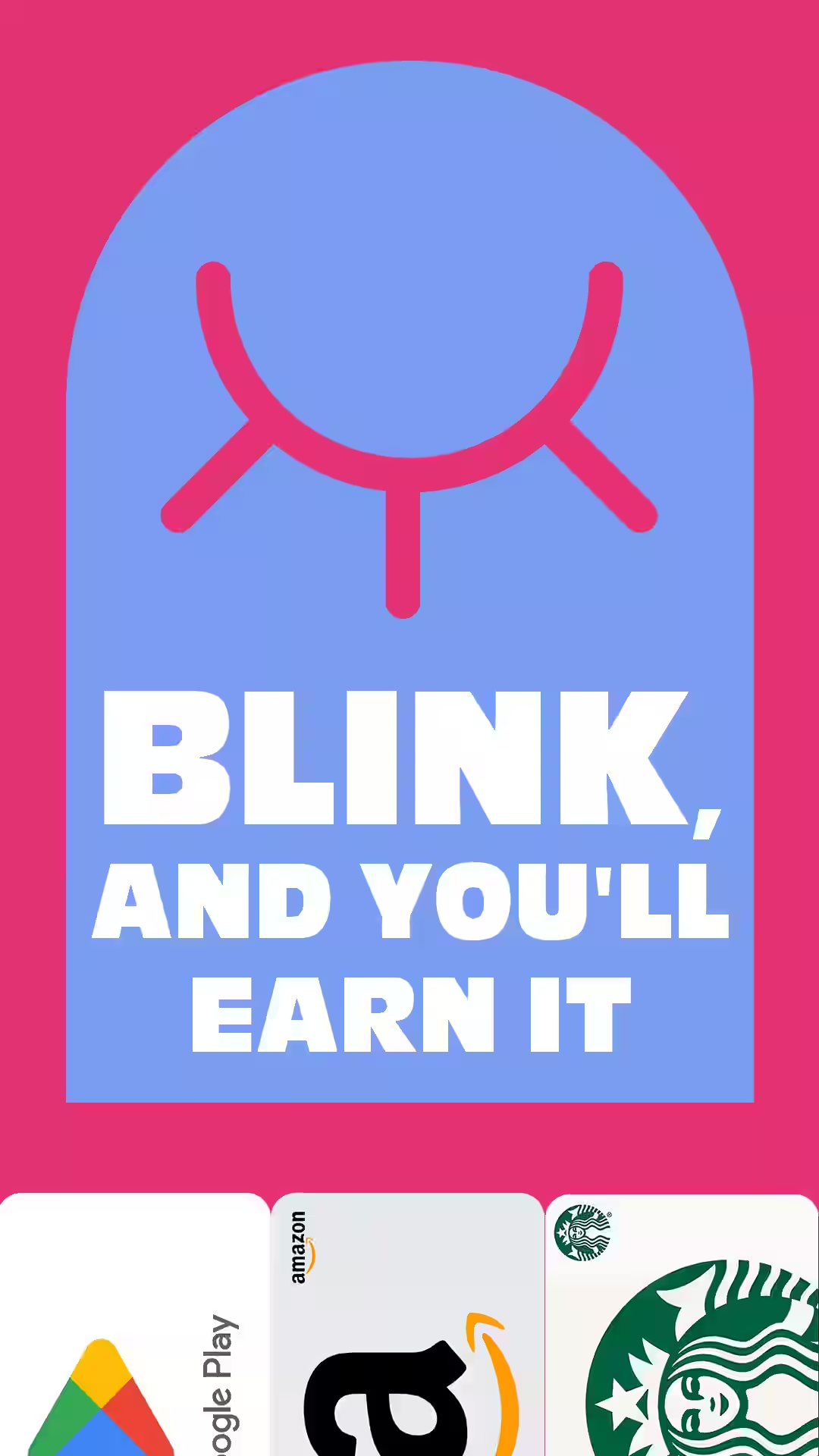
How it works
- Download Rewarded Play and set up an account.
- Play from a wide selection of new and trending games.
- Earn points as you play.
- Redeem points for PayPal cashouts.
Pros
- Wide range of popular games.
- Easy-to-use interface.
- Free to join.
Cons
- Some games encourage in-app purchases.
- Rewards can take time to accumulate.
Earning Potential
$15–$40 per month with consistent play.
Payment Options
PayPal (linked to Cash App).
Best For
Gamers who enjoy trying new and trending mobile titles.
7. InboxDollars Games
InboxDollars pays users for completing simple activities like surveys, videos, shopping, and playing games. Rewards can be cashed out via PayPal and linked to Cash App.

How it works
- Sign up for InboxDollars.
- Play arcade games, spin wheels, or complete offers.
- Earn rewards as you progress.
- Redeem via PayPal to transfer into Cash App.
Pros
- Multiple earning options.
- Established, trustworthy platform.
- Wide variety of activities.
Cons
- High payout threshold ($30).
- Some games are repetitive.
Earning Potential
$10–$30 per month depending on usage.
Payment Options
PayPal (linked to Cash App), Gift cards.
Best For
Users who like earning money through multiple small tasks.
8. Big Time Cash
Big Time Cash combines dozens of mini-games into one app, where players collect tickets that can be exchanged for PayPal money and then linked to Cash App.

How it works
- Download the app and select from a variety of mini-games.
- Play and collect tickets as you progress.
- Exchange tickets for real cash prizes.
- Transfer your winnings via PayPal to Cash App.
Pros
- Many games in one platform.
- Frequent opportunities for payouts.
- Free to use.
Cons
- Ads between games.
- Requires consistent play to earn decent rewards.
Earning Potential
$10–$50 depending on time invested.
Payment Options
PayPal (linked to Cash App).
Best For
Gamers who enjoy variety and want multiple ways to earn.
9. Brain Battle
Brain Battle lets users play casual games while collecting tickets that give entries into cash prize draws. Winnings are paid through PayPal, which can be linked to Cash App.
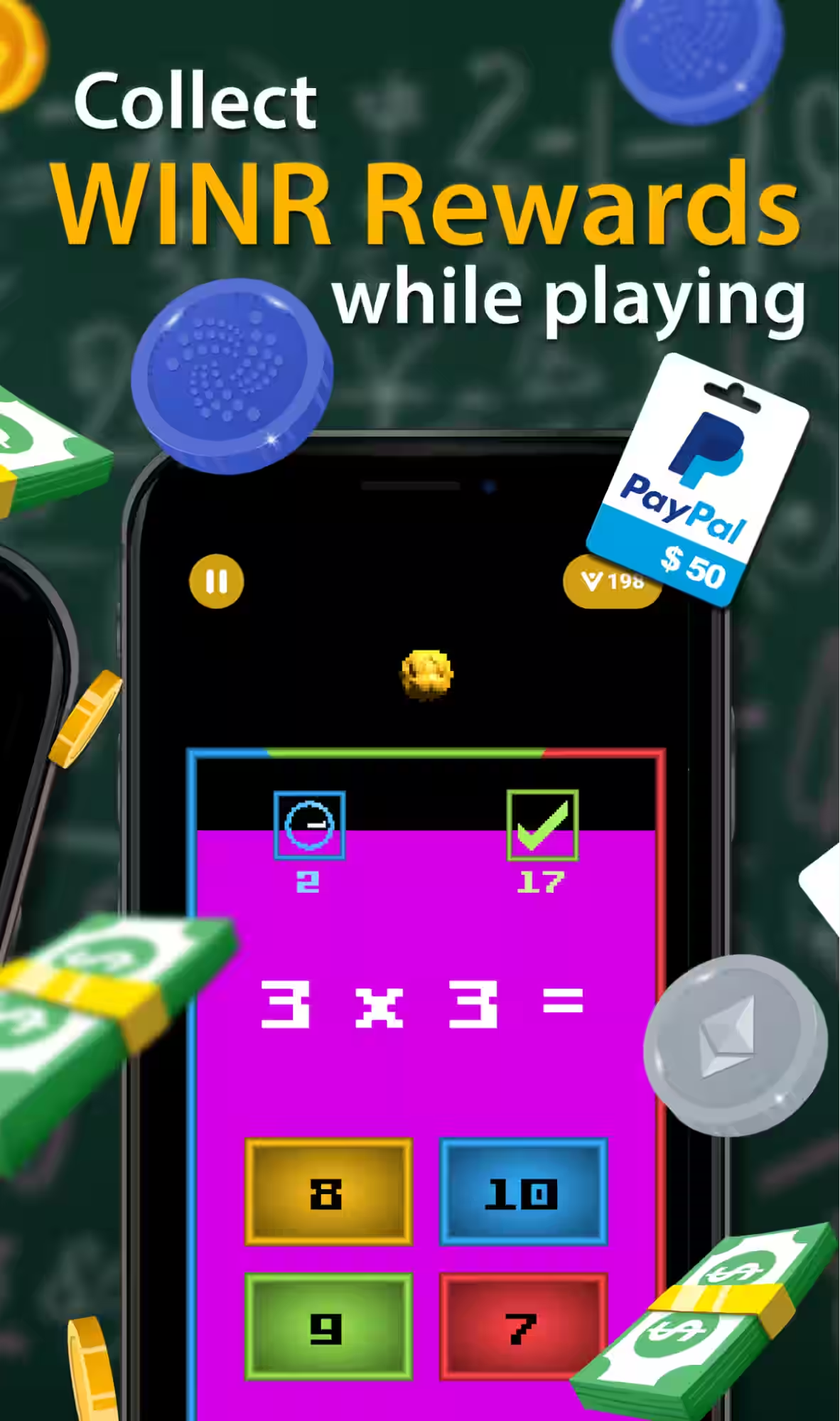
How it works
- Download Brain Battle and sign up.
- Play games and earn tickets.
- Tickets are entered into real cash prize draws.
- Winners receive payouts via PayPal.
Pros
- Simple and fun to use.
- Lottery-style format adds excitement.
- Free to join.
Cons
- Earnings are not guaranteed.
- Limited game selection.
Earning Potential
$5–$15 depending on prize wins.
Payment Options
PayPal (linked to Cash App).
Best For
Casual players who enjoy lottery-style games of chance.
10. Cash’em All
Cash’em All rewards you for downloading and trying new apps or games. You earn coins that can be converted into PayPal cash and linked directly to your Cash App account.

How it works
- Download Cash’em All and register.
- Try out new games or apps for coins.
- Accumulate coins and exchange them for PayPal payouts.
- Transfer money to Cash App.
Pros
- Pays just for testing apps.
- Wide selection of games and apps.
- Free to download and start.
Cons
- Some games are low quality.
- Earnings can be small without consistent play.
Earning Potential
$10–$25 per month on average.
Payment Options
PayPal (linked to Cash App).
Best For
Users who like exploring new apps and earning while testing them.
How to Transfer Gaming Earnings to Cash App Instantly
Many gaming apps don’t pay directly to Cash App, but you can still get your money quickly by using PayPal, bank transfers, or gift cards as middle steps. Once connected, it’s easy to move your earnings into your Cash App balance and start spending right away.
1. Link PayPal or Your Bank Account to Cash App
Before transferring gaming rewards, you’ll need to connect Cash App with PayPal or your bank.
Linking PayPal to Cash App
- Open Cash App and go to the Banking tab.
- Select Link PayPal and follow the prompts.
- Once connected, transfer your PayPal funds directly to your Cash App balance.
Linking a Bank Account to Cash App
- In the Banking section, tap Link Bank Account.
- Add your account number, routing number, and verify.
- After linking, move your gaming payouts from your bank to Cash App in just a few taps.
This setup ensures you can easily move money from any gaming app that pays via PayPal or bank transfer.
2. Earn and Redeem Rewards in Gaming Apps
Once your accounts are connected, you can start redeeming earnings from popular apps that pay to Cash App like Mistplay, QuickRewards, or Solitaire Cube.
How to Redeem Rewards on Cash App
- Select PayPal or bank transfer as your payout method.
- Some apps offer gift cards—redeem them via PayPal when possible.
- Transfer the redeemed cash into your Cash App account.
This flow allows you to turn points, tokens, or game winnings into real Cash App money.
3. Transfer Funds from PayPal or Bank to Cash App
Moving money is quick once you’ve redeemed rewards.
From PayPal to Cash App
- Open PayPal and transfer your balance to your linked bank account.
- Open Cash App, go to the Banking tab, and tap Add Funds.
- Enter the transfer amount and confirm.
From Bank Account to Cash App
- Open Cash App and tap Add Funds under the Banking tab.
- Select your linked bank account, enter the amount, and confirm.
Within minutes, your gaming earnings appear in Cash App, ready to use.
Alternative Payout Methods from Gaming Apps
Not all apps support direct cash transfers. Here are the most common alternatives:
- PayPal: Most trusted method; link PayPal to Cash App for easy transfers.
- Gift Cards: Redeem Amazon, Visa, or other gift cards, then convert them into PayPal funds to move to Cash App.
- Bank Transfers: Some apps pay directly to your bank—once received, simply add the funds into Cash App.
How to Transfer Funds from PayPal to Cash App
To make the transfer from PayPal to Cash App, follow these steps:
- Link PayPal to your Cash App (as mentioned above).
- Transfer your PayPal balance to your linked bank account (if you haven’t already).
- Transfer the funds from your bank account to Cash App.
States with Complete Restrictions for Cash App
If you’re looking to earn money on Cash App, it’s important to know that certain states have complete restrictions on cash tournaments. These include Arizona, Louisiana, South Carolina, Connecticut, Delaware, Illinois, Indiana, Maine, and South Dakota.
These states classify all cash-based gaming competitions as illegal gambling, regardless of skill involvement, meaning users in these regions cannot participate in any cash tournaments or gaming-related earnings through Cash App.
Why These Restrictions Exist
The restrictions arise from varying interpretations of gambling laws such as the Public Gambling Act of 1867 and other state-specific regulations.
For example:
- Arizona mandates that all gambling occur on tribal lands with proper licensing.
- Louisiana has recently tightened its stance against online sweepstakes and real-money gaming platforms.
If you attempt to access these features from a restricted state, you’ll encounter error messages or find these options disabled in your Cash App. You cannot bypass this with a VPN, as Cash App uses geolocation verification to comply with legal requirements.
Legal Consequences for Violations
Trying to join cash tournaments from restricted states can lead to legal penalties.
- In Arizona, violations may result in fines up to $200 or up to three months in jail.
- Other regions are increasing penalties, following a global trend toward tighter regulation of real-money gaming — seen in policies like India’s Online Gaming Bill 2025.
To earn money on Cash App safely, make sure you follow your state’s regulations and only use permitted features.
Alternative Options to Earn Money on Cash App
Even if cash tournaments aren’t available in your state, there are still plenty of ways to earn money using Cash App legally and safely.
You can:
- Use Cash App Boosts for instant cashback on purchases.
- Earn referral bonuses by inviting new users.
- Explore Bitcoin investing directly within the app.
These features let you make money on Cash App while staying fully compliant with local laws.
Cash App Device Compatibility Issues
To access all earning features and learn how to earn money on Cash App efficiently, ensure your device meets system requirements.
Minimum System Requirements
- iOS: Version 12.0 or later
- Android: Version 6.0 or later
Using older operating systems may lead to compatibility errors or prevent installation.
Common Compatibility Problems
Users with older or modified devices (e.g., rooted Android phones, Moto G series, or Pixel phones with custom software) often experience errors like “Your device isn’t compatible with this version.” VPN use can also disrupt app performance.
Impact on Feature Access
Even if you install Cash App on an incompatible device, some features may malfunction — including QR code scanning, camera activation, and Bitcoin transactions.
To avoid performance issues, ensure your device has sufficient RAM and storage, allowing you to smoothly access all ways to earn money on Cash App.
Troubleshooting Tips for Cash App’s Technical Issues
When you’re trying to earn money on Cash App, technical issues can interrupt your flow — whether it’s a failed payment, app crash, or connection error. Luckily, most problems can be fixed quickly with these troubleshooting tips. Learning how to earn money on Cash App efficiently also means ensuring the app works smoothly at all times.
1. Basic Troubleshooting Steps
If your Cash App keeps crashing or won’t load, force close and restart the app.
- For iPhone users: Swipe up from the bottom of your screen to close the app, then reopen it.
- For Android users: Use the “Recent Apps” button and close Cash App completely before relaunching.
2. Clear Cache and App Data
Clearing stored data can fix lag, login errors, or loading issues that prevent you from accessing features that help you make money on Cash App.
- Android: Go to Settings > Apps > Cash App > Storage > Clear Cache and Clear Data.
- iPhone: Delete and reinstall the app to clear all cached data.
3. Fix Network Connection Problems
If you receive a “Cash App is having connection issues” message, verify your internet connection. Use a stable Wi-Fi or mobile data network. Avoid public Wi-Fi, as it can block transactions or trigger security alerts — which may delay your ability to earn money using Cash App.
4. Check for App Updates
Always ensure you’re using the latest version of Cash App. Outdated apps can cause failed transactions or missing features like Cash Boosts and Bitcoin options. Update it from your device’s app store to keep all earn money on Cash App features working properly.
5. Solve Payment Failures
If your payment fails:
- Confirm your bank account or debit card is correctly linked.
- Ensure your card hasn’t expired or hit its daily limit.
- Update new banking details promptly inside the app.
Smooth payments are essential if you’re actively learning how to earn money on Cash App through transfers, referrals, or cashback offers.
6. Server Downtime and Technical Glitches
If Cash App is temporarily down, visit status.cash.app to check for official updates. Avoid making repeated failed attempts, as this can lock your account. Once servers are stable, your transactions — and your ability to earn money on Cash App — will resume normally.
Device-Specific Troubleshooting for Cash App
If you’re trying to earn money on Cash App and encounter technical issues, your device setup could be the reason. Ensuring your device and operating system are up to date helps you access all features smoothly and avoid interruptions while learning how to earn money on Cash App efficiently.
Android and iPhone Compatibility
- For Android users: Make sure Google Play Services are updated by navigating to Settings > Apps > Google Play Services > Update.
- For iPhone users: Check that your iOS version is compatible with the latest Cash App release to ensure seamless performance.
These updates improve stability and prevent feature malfunctions that can affect your ability to make money on Cash App.
Cash App Limitations Related to Specific Features
Older or incompatible devices may limit your access to key Cash App tools, impacting your experience and reducing your ability to earn money using Cash App effectively. Understanding these limitations ensures smoother navigation and better results.
QR Code Functionality Limitations
If your phone is outdated, you may struggle to scan QR codes for card activation, payments, or in-store transactions. Since QR scanning is crucial for fast payments and referral rewards, make sure your phone has a working camera and adequate processing power. These tools can help you earn money on Cash App more efficiently through instant transfers and offers.
Camera and Scanning Issues
Enable camera permissions for Cash App to allow QR code scanning.
- Check that your camera app is updated.
- Activate QR scanning under your phone’s settings if it’s disabled.
Without a functioning camera, you may miss features essential to earning money on Cash App, such as scanning QR codes for payments or Cash Boost rewards.
Card Activation Limitations
If your QR code isn’t scanning properly, activate your Cash App Card manually using the CVV number and expiration date printed on the card. This alternative method allows you to continue using your Cash Card for purchases and cashback rewards — both great ways to earn money with Cash App.
Investment Feature Restrictions
Stock and Bitcoin investing features require updated devices with sufficient processing power. Older phones may not support the latest encryption or performance standards, limiting your ability to use these profitable tools. Keeping your device updated ensures you don’t miss out on advanced ways to earn money using Cash App.
Geographic and Account-Based Limitations
Unverified users face lower transaction limits, restricting how much they can send, receive, or withdraw. Complete your verification by adding your legal name, date of birth, and Social Security number to unlock full access and maximize your potential to earn money on Cash App.
International Usage Restrictions
If you’re traveling abroad, note that Cash App cards usually don’t work outside the U.S. due to geographic restrictions. Even with VPNs, Cash App prevents international use to comply with banking laws. You’ll need to complete transactions within supported regions to continue to earn money on Cash App securely.
Cash App’s Customer Support Effectiveness and Issue Resolution
When you’re learning how to earn money on Cash App, reliable customer support is crucial. Unfortunately, Cash App’s support system has faced ongoing criticism for slow response times and limited issue resolution. Understanding these challenges helps you set realistic expectations and avoid delays that might affect your ability to earn money on Cash App smoothly.
Support Response Times
Many users report waiting several business days — sometimes over a week — to receive responses from Cash App’s support team. Regulatory agencies have criticized the platform for inadequate handling of fraud and account recovery cases. Slow responses can be frustrating, especially when you rely on timely access to your funds or features that help you earn money on Cash App.
Limited Support Channels
Before 2021, Cash App did not provide a live helpline. Calls directed users to automated messages, and scammers often exploited this gap by creating fake support numbers. Today, the platform offers verified communication methods, but users must still exercise caution when seeking help about account or payment issues tied to earning money on Cash App.
Scripted Responses and Limited Resolution
Cash App support often provides generic, scripted replies. Representatives usually can’t access detailed account data, which makes it difficult to resolve complex issues like lost funds, failed transactions, or missing cashback. This can delay your ability to earn money using Cash App effectively.
Account Recovery Challenges
If you lose access to your account, Cash App may require strict verification, such as answering security questions or providing ID. Failure to verify can result in denied recovery requests — preventing you from accessing funds or features that enable you to earn money on Cash App.
Fraud and Dispute Resolution
Once a transaction is marked complete, Cash App rarely reverses it — even in fraud cases. This limited dispute resolution process means users must be cautious when sending or receiving funds while learning how to earn money on Cash App safely.
Regulatory Action and Improvements
Following multiple consumer complaints, the Consumer Financial Protection Bureau (CFPB) ordered Cash App to pay $175 million in settlements and implement 24/7 live customer support. This regulatory move aims to improve issue resolution, helping users handle problems faster and continue to earn money on Cash App without disruption.
Common Cash App Issues and How to Resolve Them
Even though Cash App has its limitations, most technical or transactional problems can be resolved with simple troubleshooting steps. Here are some of the most common issues that users encounter while trying to earn money using Cash App — and how to fix them.
1. Payment and Transaction Failures
If your payment fails, check that your linked bank account or card has sufficient funds and that the information is up to date. Expired or deactivated cards often cause failed transactions. Keeping your financial details current ensures smoother transfers and uninterrupted ways to earn money on Cash App.
2. Card Activation Problems
When QR scanning fails due to camera or device issues, use the manual CVV entry method by selecting “Activate Without QR Code” in your Cash App settings. This quick fix lets you activate your card and continue using it for purchases, cashback rewards, and other ways to earn money with Cash App.
3. Account Verification Issues
Unverified accounts face strict limits on how much money they can send or receive. To unlock full functionality, complete verification by providing your legal name, date of birth, and Social Security number. This step is essential if you want to earn money on Cash App through investments, transfers, or boosts.
4. Security-Related Account Blocks
Unusual transactions or logins from unfamiliar devices may trigger temporary account blocks. Avoid sending large payments to new recipients and contact support immediately for verification. Protecting your account ensures uninterrupted access to features that help you earn money on Cash App.
5. Direct Deposit and Banking Issues
If your direct deposit is delayed, confirm that your employer has your correct routing and account number. For persistent issues, contact both Cash App support and your employer’s payroll department. Resolving these problems ensures consistent access to income you can manage or invest through Cash App.
6. Cash App Card Functionality Problems
If your Cash App Card is declined, verify that you have enough balance and that the merchant accepts Visa debit cards. Always check your card’s activation and PIN. Keeping your card functional ensures you never miss cashback opportunities — a valuable feature when you’re trying to earn money on Cash App.
7. Boost and Cashback Issues
If cashback isn’t applied, ensure your Boost was activated before the purchase and that the merchant is eligible. Save receipts and transaction IDs for verification. Managing these details helps you maximize every opportunity to earn money using Cash App through daily transactions.
8. Bitcoin and Investment Problems
If your Bitcoin or stock transactions fail, ensure your account is verified and that you have enough funds. Stock purchases only process during market hours, and Bitcoin transactions may delay during network congestion. Managing these efficiently can help you earn money on Cash App through investments.
How to Contact Cash App Support
Knowing the right communication channel can make issue resolution faster and protect your funds while you earn money using Cash App.
1. In-App Support
Access support from the app by tapping your profile icon → Cash Support. This is the most secure option as it automatically includes your account details and transaction history.
2. Phone Support
Call 800-969-1940 (8 AM–9:30 PM ET). Be prepared for long wait times and note that some issues may require in-app follow-up.
3. Social Media Support
Reach out via Twitter (@CashSupport) or Facebook (@SquareCash). Only contact verified pages and avoid sharing personal details publicly.
4. Email Support
Visit cash.app/help and select Contact Support to email your issue. Include details like transaction IDs, screenshots, and account information to speed up responses.
Support Response Expectations
Expect responses within 1–3 business days for most issues. Complex problems involving fraud or account recovery may take longer. If you’re relying on a Cash App to earn money online, follow up regularly and maintain clear documentation.
Emergency Support Situations
For urgent issues such as unauthorized transactions or account security breaches, phone support is the fastest option. For general concerns — like payment delays, boosts, or Bitcoin — in-app support works best.
Documentation Tips
Before contacting support, gather:
- Transaction IDs and timestamps
- Error messages or screenshots
- Linked account details (last 4 digits)
Providing accurate information speeds up resolution, helping you quickly get back to earning money on Cash App.
How to Avoid Cash App Scams
If you’re learning how to earn money on Cash App, staying alert to scams is just as important as finding new income opportunities. With more users turning to mobile payment and online earning apps, scammers are constantly creating fake offers, phishing sites, and fraudulent messages. Here’s how to protect your account and safely earn money on Cash App.
Be Cautious of Unsolicited Messages
If you receive random texts, DMs, or emails offering “free money,” be skeptical. Scammers often impersonate Cash App Support or popular influencers to trick users into sharing personal information. Cash App never gives away free money randomly — legitimate bonuses come through official referrals, Boosts, or promotions. Always verify the sender before engaging.
Avoid Sharing Your Cash App PIN or Security Code
To safely earn money using Cash App, keep your credentials private. Cash App will never ask for your PIN, sign-in code, or password via phone, email, or text. If someone requests this information, it’s a scam. Protecting your login details is crucial to avoid losing your balance or earnings.
Check the Website URL
Always confirm you’re visiting the official Cash App website (www.cash.app) or using the verified mobile app. Fraudulent websites may use similar URLs like www.cash-app.com to deceive users. Bookmark the authentic site and avoid clicking links shared through social media or unsolicited emails — this simple habit can save you from phishing scams.
Enable Two-Factor Authentication (2FA)
Enabling two-factor authentication adds an extra layer of protection to your account. Even if someone gets your password, they won’t be able to log in without secondary verification. This is one of the easiest ways to safeguard your account while you earn money on Cash App through referrals, investments, or Boosts.
Research Linked Apps and Platforms
Before linking your Cash App account to any third-party app or money-making platform, research it thoroughly. Check for verified reviews, official partnerships, and user feedback. Scammers often use fake investment or giveaway apps to steal personal data. Remember — you can only earn money on Cash App safely through legitimate programs.
Tips to Maximize Legit Earnings on Cash App
Once your account is secure, it’s time to explore real ways to earn money on Cash App. Cash App offers several features that help you grow your balance — all legitimate and easy to use.
1. Refer Friends for Cash Bonuses
Invite your friends to join Cash App using your referral link. When they sign up and make their first qualifying transaction, you both earn a cash bonus instantly. It’s one of the most reliable and easy ways to earn money using Cash App.
2. Activate Cash Boosts
Use your Cash Card to get instant discounts on everyday purchases. By activating Boosts, you can save money and stretch your budget — effectively allowing you to earn more with Cash App on daily spending.
3. Earn Free Bitcoin
Through Bitcoin Boosts, Cash App lets you earn crypto rewards on eligible purchases. These small rewards can grow in value over time, offering another smart way to earn money on Cash App while learning about digital investments.
4. Join Promotions and Giveaways
Keep an eye on official Cash App social media pages and in-app notifications for limited-time promotions, seasonal bonuses, or sweepstakes. These are legitimate opportunities to earn money on Cash App quickly.
5. Invest with Cash App
Start building wealth directly in the app by buying fractional stock shares with as little as $1. Even small investments can grow over time, helping you earn money using Cash App passively through dividends and appreciation.
Conclusion: Secure Your Earnings with Cash App and Spocket
Cash App makes it easy to send and receive money, invest, and earn extra income through cashback, Bitcoin rewards, and referrals. However, understanding scam prevention and safe app usage is key to protecting your money while you grow it.
For those looking to expand beyond app earnings, consider starting a dropshipping business with Spocket. With Spocket, you can source high-quality products from reliable US and EU suppliers, build your online store, and sell globally — all without handling inventory.
Pairing Cash App for instant payments with Spocket for eCommerce gives you a low-risk, profitable path to earn money online from home. Secure, scalable, and simple — it’s the ultimate combination for digital entrepreneurs.
FAQs About Earning Money on Cash App
Can I really earn money on Cash App?
Yes, you can earn money on Cash App through several features designed to reward users. The most popular ways include referral bonuses, where you invite friends to join and receive a cash reward, and Cash Boosts, which give you instant discounts when you use your Cash Card. You can also receive payments for freelancing or selling products, invest in stocks or Bitcoin directly in the app, and even take part in occasional sweepstakes and promotions that reward loyal users.
How to earn free money on Cash App?
The easiest way to earn free money on Cash App is by participating in its referral program, where you and your friend both get a cash bonus when they sign up and make their first transaction. You can also activate Cash Boosts to save on everyday purchases, earn Bitcoin through eligible transactions, and join official Cash App giveaways on social media. These methods require little to no upfront investment, making them simple ways to grow your balance.
How to get $200 fast on Cash App?
To get $200 fast on Cash App, you’ll need to combine multiple earning methods. Referring several friends in one day can quickly add up, and setting up direct deposit ensures you get your paycheck up to two days earlier than traditional banks. You can also request payments from clients or customers if you’re freelancing or selling products, and use apps and games that pay through PayPal or gift cards that can be linked to Cash App.
How to earn money fast on Cash App?
The fastest ways to earn money on Cash App include using the referral program, activating Cash Boosts before making purchases, and accepting payments for side hustles or services directly through your $Cashtag. Some gaming apps like Mistplay and Solitaire Cube also allow you to cash out via PayPal, which can be transferred to Cash App for quick access to your earnings.
Can you earn free money on Cash App through games?
Yes, you can earn free money on Cash App by playing games that reward you with PayPal payouts or gift cards, which can then be transferred to Cash App. Popular options include Mistplay, QuickRewards, Lucktastic, and Swagbucks Live. While earnings are usually modest, these apps make it possible to monetize your free time and convert rewards into real Cash App money.
Is Cash App safe to use for earning and receiving money?
Cash App is considered safe as it uses encryption and fraud detection to protect transactions, but like any financial platform, users should remain cautious. It is important to only share your $Cashtag with trusted people, avoid phishing links or unsolicited messages, and enable two-factor authentication for added security. Following these steps ensures that your earnings and personal information remain protected.
Do I need a bank account for Cash App?
You don’t need a bank account to use Cash App, as you can receive and spend money directly from your Cash App balance and Cash Card. However, linking a bank account gives you more flexibility for deposits and withdrawals, and it’s especially useful if you want to transfer gaming earnings or PayPal payouts into Cash App quickly.
Launch your dropshipping business now!
Start free trialRelated blogs
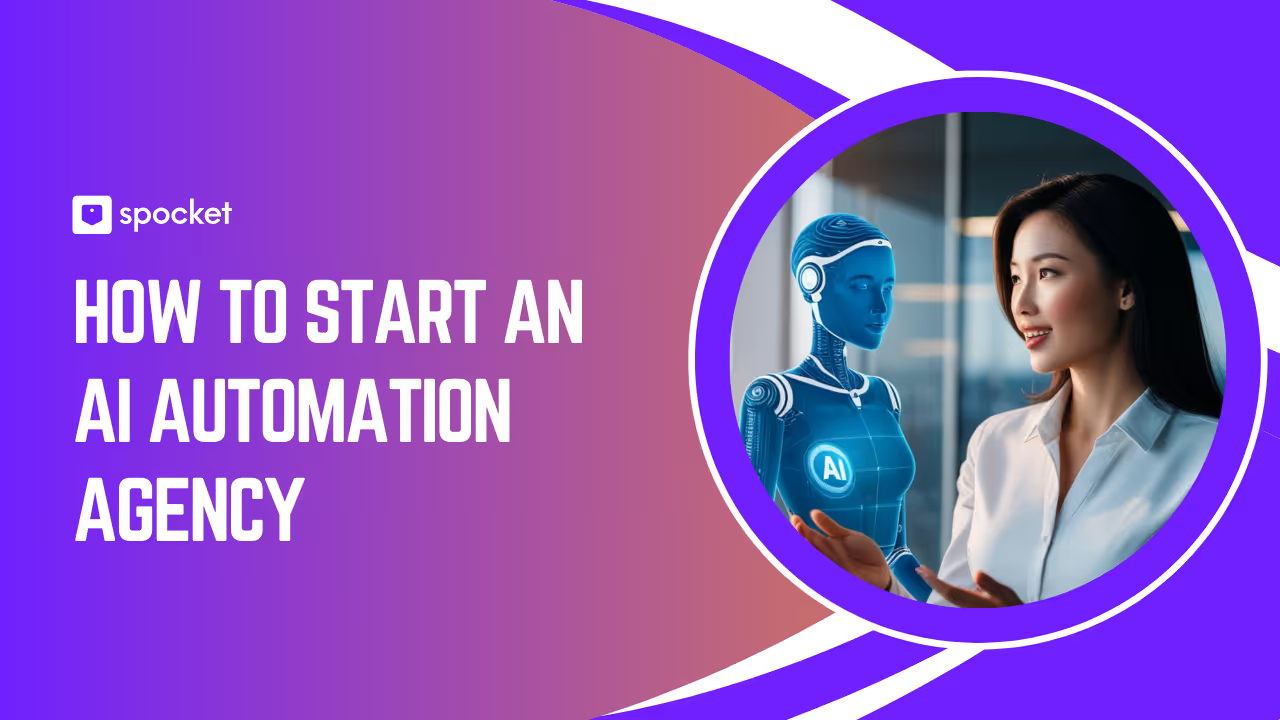
How to Start an AI Automation Agency
Learn how to start an AI automation agency, monetize AI agents, choose services, price offers, and build recurring income with real-world strategies.

How to Build and Monetize AI Agents for Small Businesses
Learn how to build and monetize AI agents for small businesses. Step-by-step guide to generate passive income and turn AI automation into profit.
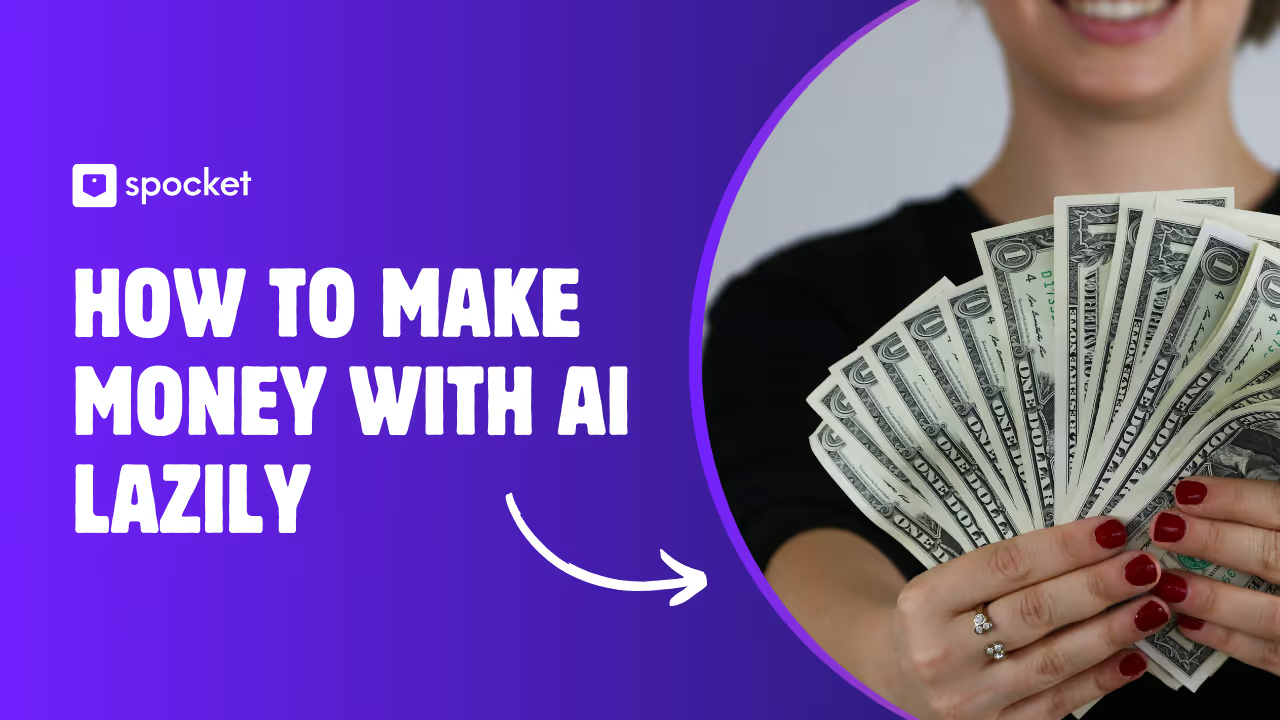
How to Make Money with AI Lazily
We show you how to make money with AI through freelancing, content creation, and building tools. These are all easy and lazy ways to make money with AI that work!


































